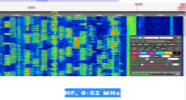Registe-se, faça a sua apresentação e terá acesso total ao TX&RX Fórum. ___________________________ Apresente-se dizendo quem é, escreva algo sobre si. Exemplo: Nome, indicativo, nome de estação, localidade, o que mais gosta de fazer no mundo das radio-comunicações e outras coisas que ache importante para a sua apresentação. Se é novato não tenha vergonha de o dizer, pois cá estamos para o ajudar.
___________________________ O TX&RX Fórum destina-se à publicações de mensagens "posts" relacionados com todos os assuntos sobre Radio Frequência. Essas mensagens têm como objectivo promover ideias, experiências, projectos, esclarecer duvidas, divulgação de actividades e publicações de novidades sobre Radio Comunicações.
Divirta-se!!
___________________________ O TX&RX Fórum destina-se à publicações de mensagens "posts" relacionados com todos os assuntos sobre Radio Frequência. Essas mensagens têm como objectivo promover ideias, experiências, projectos, esclarecer duvidas, divulgação de actividades e publicações de novidades sobre Radio Comunicações.
Divirta-se!!
FlexRadio Systems Maestro
TX RX Fórum :: TX&RX Fórum :: SDR
Página 1 de 1
 FlexRadio Systems Maestro
FlexRadio Systems Maestro
- Link
__________________________________
Qualquer duvida exponha no Fórum.
Vamos ajudar-lhe.
Com as suas duvidas, vamos aprender!
Por isso existe o [Tens de ter uma conta e sessão iniciada para poderes visualizar esta imagem]
73 e tudo de bom
__________________________________________________
Convido-lhe a seguir e conviver.
Divirta-se!
Obrigado.
- TX&RX DX Chat no Telegram
- Siga o Facebook TX&RX Fórum
- TX&RX DX Grupo

ALF007- Administrador Fundador
 Re: FlexRadio Systems Maestro
Re: FlexRadio Systems Maestro
[Tens de ter uma conta e sessão iniciada para poderes visualizar esta imagem]
The FlexRadio Maestro is an intuitive, plug-and-play control console that directs the operation of any FLEX-6000 Signature Series transceiver without needing a traditional PC. Whether you are the most serious contest operator, DX chaser, rag chewer, or you just love to “play radio,” Maestro is fun and easy to operate. Maestro harmoniously combines a high definition 8-inch touch display in concert with ergonomically designed controls to enhance ease of use and maximize workflow efficiency in virtually any SmartSDR
is an intuitive, plug-and-play control console that directs the operation of any FLEX-6000 Signature Series transceiver without needing a traditional PC. Whether you are the most serious contest operator, DX chaser, rag chewer, or you just love to “play radio,” Maestro is fun and easy to operate. Maestro harmoniously combines a high definition 8-inch touch display in concert with ergonomically designed controls to enhance ease of use and maximize workflow efficiency in virtually any SmartSDR application.
application.
Maestro places the most frequently used radio controls directly at your fingertips. Controls are labeled for intuitive operation and designed to minimize hand motion for the most common operations. Occasionally used controls are easily accessible on the large touch screen display bypassing the complexity of multi-function buttons and multi-level menus found on most transceivers. FlexRadio continues to set the standard for high resolution, real-time spectral display in amateur radio transceivers with Maestro, extending that same “HD visual radio” capability from the PC based SmartSDR for Windows to the 8-inch touch screen format. Like modern phones and tablets, capacitive touch control is provided on the large LCD display for intuitive pan, zoom, tune, and menu operation.
to the 8-inch touch screen format. Like modern phones and tablets, capacitive touch control is provided on the large LCD display for intuitive pan, zoom, tune, and menu operation.
Ever wish you could monitor the bands or work DX from the comfort of your living room or out on the patio? Its sleek, lightweight design makes it easy to carry, pack or go mobile. Off the shelf VESA and VESA to RAM adapters provide a wealth of mounting options. An optional battery pack with WiFi connectivity even lets you operate completely untethered. Just connect Maestro using WiFi, through your local area network (LAN) or directly to any FLEX-6300, FLEX-6500 or FLEX-6700 transceiver and you are ready to operate.
adapters provide a wealth of mounting options. An optional battery pack with WiFi connectivity even lets you operate completely untethered. Just connect Maestro using WiFi, through your local area network (LAN) or directly to any FLEX-6300, FLEX-6500 or FLEX-6700 transceiver and you are ready to operate.
- Controls any FLEX-6000 Signature Series SDR – no PC needed!
- Familiar and intuitive interface for most operating styles
- Optimal workflow for contest/DX operation
- Integrated Wifi for portable operation within the LAN
- 8-inch HD touch screen display
- Full SmartSDR Compatibility
- Real-time spectrum display and waterfall
- Up to 2 simultaneous band displays
- Large ergonomic slice (VFO) A/B tuning controls
- Integrated Winkeyer 3
- Quick touch for critical tuning operations
- Independent A/B Pass Band Tuning, AGC-T, and audio controls
- Easy access to secondary on-screen touch menus
- Includes a standard 30 degree viewing angle fixed angle stand
- Ready for remote operation with SmartSDR v2.0
Communications Interfaces
- WiFi: Dual-band 2×2 802.11a/b/g/n
- Ethernet: 10/100 Mbps
- Bluetooth : Version 4.0
: Version 4.0
Input/Output
- Microphone 1: Pseudo-balanced 8-pin RJ-45, dynamic or electret compatible (Same “Yaesu type” pinout as FLEX-1500 and FLEX-3000)
- Microphone 2: Pseudo-balanced ⅛” (3.5mm) TRS, dynamic or electret compatible
- Microphone Impedance: 600 Ohms Nominal (200-10kΩ)
- Headphone: Stereo headphone jack, 1/8″ (3.5mm) TRS
- Headphone Impedance: 16 Ohm at 25 mW, 32 Ohms at 13 mW with THD+N: 0.02%
- Speaker: Internal 2W mono speaker
- Powered Speaker Output: Stereo consumer line level or powered speaker output, 1/8″ (3.5mm) TRS
- Line Output: Stereo consumer line level or powered speaker output, 1/8″ (3.5mm) TRS
- Line Out/Powered Speaker Output Impedance: 600 Ohm, stereo unbalanced
- Line Input: Pseudo-balanced Line in jack, 1/8″ (3.5mm) TRS
- Line In, Impedance Level: >20k Ohm
- Key/Paddle Input: 1/8″ (3.5mm) TRS
- PTT Input: 1/8″ (3.5mm) TS
- DC Power Connector: Coaxial DC power connector, 2.1mm (AC power supply and power cable included)
[Tens de ter uma conta e sessão iniciada para poderes visualizar esta imagem]
Display/Touch Screen
- Display Type: Large 8.0″ In Plane Switching (IPS) display with 10-point touch
- Display Resolution: HD (WXGA 1280 x 800) display resolution
Electrical
- Power: 10-15 VDC
- AC Power Supply: AC adapter with cord (included)
- Battery: Optional Lithium-ion battery (see requirements below)
Mounting Capabilities
- Stand: Standard included 30 degree tilt desk stand for optimal viewing
- Feet: Optional removable constant torque tilt hinge feet
- Display Mounting: Optional VESA MIS (100mm)
- RAM Mount: Optional mounts available
Mount: Optional mounts available
Mechanical
- Height:1 6.75″ (17.1 cm)
- Width:1 14″ (35.6 cm)
- Dept:1 1.75″ (4.5 cm)
- Weight: Approximately 4 lbs. (1.8 kgs)
Battery Requirements
- Maximum Battery Size: 3″W (7.62 cm) x 6″L (15.24 cm) x 0.75″D (1.91 cm)
- Power Connector: USB-A female
- Recommended Current Supply: 2.5A at 5V DC output
- Auto Start: Preferred feature – initiate start on introduction of a load
Options
- Tilt hinge feet (constant torque)
- Spare Wall mount AC adapter (US & International)
- Spare DC power cable with 2.1mm barrel connector and pigtails
- FlexRadio FHM-1 hand mic with RJ45 connector
- Mic conversion cable for FMH-1-8P (8-pin Foster) to RJ45
- Stylish FlexRadio branded soft side canvas travel case
FAQ
What is Maestro?
Maestro is a completely new type of control console for the FLEX-6000 Signature Series transceivers. It is a plug-and-play solution designed for optimal workflow in a small, lightweight, wired or wireless package. Just turn it on and play radio from anywhere within your home network. With the future SmartSDR v2.0 release, you will even be able to use Maestro to access your station over the Internet.
Is Maestro an amateur radio?
No. Maestro is a station control console for the FLEX-6000 series that is designed to work either with the FLEX-6300, FLEX-6500, FLEX-6700 or FLEX-6700R radios. All FLEX-6000 Series radios function as SDR-servers. Maestro is an SDR-client device that provides total control of the SDR-server over Internet protocol just as SmartSDR does running on a PC.
Which radios can be used with Maestro?
Maestro works with all radios in the FLEX-6000 Signature Series family.
Can I use Maestro with a FLEX-1500, FLEX-3000 or FLEX-5000?
No. These radios use a totally different architecture from the FLEX-6000 Series radios and are not upward compatible with Maestro.
Does Maestro require a PC in order to operate?
No. Maestro is a complete control unit that removes the need for a dedicated PC. Think of Maestro as an SDR-Client with physical controls like knobs, buttons, and LED indicators as well as an HD touch spectral display.
Will Maestro operate remotely over my LAN?
Yes. Maestro provides both wired Ethernet and Wi-Fi support that allows you to operate anywhere within your local area network. This could be in your shack, in the living room, or out on the patio.
Will Maestro work remote over a WAN?
Yes. This feature will be supported with SmartSDR version 2.0 for the FLEX-6000 Signature Series.
Can I use Maestro to drive SmartSDR on a PC?
Yes. This option will be available in a future software release. It will allow full-size spectral displays (panadapters) to be rendered on the PC screen while Maestro provides extended touch controls in place of panadapters on its display. The SmartSDR for Windows control mode will be mutually exclusive with panadapter and slice display on Maestro.
Can I use more than one Maestro to control a single radio?
Not initially. This is currently planned for a future software release.
Can I use the panadapters on both a PC and Maestro at the same time?
Not initially. This is currently planned for a future software release.
Can I use it mobile?
We have not done testing in a mobile environment. However, Maestro can be directly wired over Ethernet to any FLEX-6000 radio powered from a car battery in the control surface mode. This is an “at your own risk” use case and FlexRadio Systems or its affiliates are not liable for any accidents or incidents that may occur while operating while in this environment.
Does Maestro have LTE or 3G connectivity?
No. Maestro has dual band Wi-Fi and wired Ethernet connectivity.
Can I connect Bluetooth devices, like headsets, keyboards, speakers, etc. to Maestro?
Bluetooth device support on Maestro is still being tested. This feature may or may not be enabled on the initial release of the product. Once Bluetooth connectivity is supported we will carry recommended and tested accessory devices in the on-line store .
Will you be able to re-assign functions to the small knobs and function keys?
The function keys will be assignable but the knobs are all dedicated to their defined functions.
Will Maestro have a USB port for adding a USB headset?
No. Maestro does not support external USB devices.
Will Maestro have support for Bluetooth peripherals such as a keyboard, mouse or headset?
Yes. We plan to qualify and offer Bluetooth peripherals. The exact products and timing are yet to be determined.
Will QSK be supported for paddles connected to the key jack?
In the initial product, Maestro will work with non-QSK CW only. Future software releases may support QSK CW.
How does Maestro integrate with logging programs?
Logging programs will integrate with the FLEX-6000 through either SmartSDR CAT (installed with SmartSDR for Windows on the PC you will use for logging) or the SmartSDR API (which may be used on any computer including OS X, Linux, Windows or other operating systems). For PC loggers, you will need to install SmartSDR CAT on the PC to provide digital communication between the logging program and the FLEX-6X00. Both Maestro and SmartSDR CAT operate as clients to the FLEX-6X00.
How do I operate digital modes using Maestro?
Digital modes may interface to the SmartSDR DAX program (installed with SmartSDR for Windows on your PC), through the direct digital interfaces in the radio using the SmartSDR API or using Line-In and Line-Out on Maestro. DAX provides a digital communications channel directly between the digital mode software and your FLEX-6X00.
Can I attach an external display to Maestro?
No. Maestro does not support an external monitor connection.
How is software licensing handled on Maestro?
Maestro software licensing is tied to each individual FLEX-6000 radio and will track software licensing of the radio to which it is connected. There is no separate software license fee for Maestro.
How is the SmartSDR for Maestro software updated and does it require a PC to support the update?
Maestro will check the Internet for software updates automatically. When updates are detected, Maestro will offer updates which may be installed at that time or postponed to a later date. Multiple version of SmartSDR for Maestro will be stored to allow for conveniently running a previous software version.
What standard items are items are included with Maestro?
Included with the Maestro are the following standard items:
A 30 degree tilt desk stand
- One 6 foot DC power power cable with 2.5mm coaxial power connector and pigtails
- An AC power supply
- One 7 foot Ethernet CAT5 cable
- One 1/4 inch TRS jack to 1/8 inch TRS plug adapter
- Maestro Quick Start Guide
What does it cost?
The MSRP for Maestro is $1199.00 USD.
What is the hardware warranty for Maestro?
We provide a 1-year limited warranty with each unit purchased. Details are on the Maestro product web page.
Can I buy an extended warranty or damage insurance?
We are currently not offering insurance or extended warranty. Please let us know if you would be interested in purchasing such insurance or warranty options if it were offered.
Is there a money back guarantee?
No. However, you can return the Maestro within 14 days of shipment with payment of a 15% restocking fee.
- Link FlexRadio Systems Maestro
The FlexRadio Maestro
 is an intuitive, plug-and-play control console that directs the operation of any FLEX-6000 Signature Series transceiver without needing a traditional PC. Whether you are the most serious contest operator, DX chaser, rag chewer, or you just love to “play radio,” Maestro is fun and easy to operate. Maestro harmoniously combines a high definition 8-inch touch display in concert with ergonomically designed controls to enhance ease of use and maximize workflow efficiency in virtually any SmartSDR
is an intuitive, plug-and-play control console that directs the operation of any FLEX-6000 Signature Series transceiver without needing a traditional PC. Whether you are the most serious contest operator, DX chaser, rag chewer, or you just love to “play radio,” Maestro is fun and easy to operate. Maestro harmoniously combines a high definition 8-inch touch display in concert with ergonomically designed controls to enhance ease of use and maximize workflow efficiency in virtually any SmartSDR application.
application.Maestro places the most frequently used radio controls directly at your fingertips. Controls are labeled for intuitive operation and designed to minimize hand motion for the most common operations. Occasionally used controls are easily accessible on the large touch screen display bypassing the complexity of multi-function buttons and multi-level menus found on most transceivers. FlexRadio continues to set the standard for high resolution, real-time spectral display in amateur radio transceivers with Maestro, extending that same “HD visual radio” capability from the PC based SmartSDR for Windows
 to the 8-inch touch screen format. Like modern phones and tablets, capacitive touch control is provided on the large LCD display for intuitive pan, zoom, tune, and menu operation.
to the 8-inch touch screen format. Like modern phones and tablets, capacitive touch control is provided on the large LCD display for intuitive pan, zoom, tune, and menu operation.Ever wish you could monitor the bands or work DX from the comfort of your living room or out on the patio? Its sleek, lightweight design makes it easy to carry, pack or go mobile. Off the shelf VESA and VESA to RAM
 adapters provide a wealth of mounting options. An optional battery pack with WiFi connectivity even lets you operate completely untethered. Just connect Maestro using WiFi, through your local area network (LAN) or directly to any FLEX-6300, FLEX-6500 or FLEX-6700 transceiver and you are ready to operate.
adapters provide a wealth of mounting options. An optional battery pack with WiFi connectivity even lets you operate completely untethered. Just connect Maestro using WiFi, through your local area network (LAN) or directly to any FLEX-6300, FLEX-6500 or FLEX-6700 transceiver and you are ready to operate.- Controls any FLEX-6000 Signature Series SDR – no PC needed!
- Familiar and intuitive interface for most operating styles
- Optimal workflow for contest/DX operation
- Integrated Wifi for portable operation within the LAN
- 8-inch HD touch screen display
- Full SmartSDR Compatibility
- Real-time spectrum display and waterfall
- Up to 2 simultaneous band displays
- Large ergonomic slice (VFO) A/B tuning controls
- Integrated Winkeyer 3
- Quick touch for critical tuning operations
- Independent A/B Pass Band Tuning, AGC-T, and audio controls
- Easy access to secondary on-screen touch menus
- Includes a standard 30 degree viewing angle fixed angle stand
- Ready for remote operation with SmartSDR v2.0
Communications Interfaces
- WiFi: Dual-band 2×2 802.11a/b/g/n
- Ethernet: 10/100 Mbps
- Bluetooth
 : Version 4.0
: Version 4.0Input/Output
- Microphone 1: Pseudo-balanced 8-pin RJ-45, dynamic or electret compatible (Same “Yaesu type” pinout as FLEX-1500 and FLEX-3000)
- Microphone 2: Pseudo-balanced ⅛” (3.5mm) TRS, dynamic or electret compatible
- Microphone Impedance: 600 Ohms Nominal (200-10kΩ)
- Headphone: Stereo headphone jack, 1/8″ (3.5mm) TRS
- Headphone Impedance: 16 Ohm at 25 mW, 32 Ohms at 13 mW with THD+N: 0.02%
- Speaker: Internal 2W mono speaker
- Powered Speaker Output: Stereo consumer line level or powered speaker output, 1/8″ (3.5mm) TRS
- Line Output: Stereo consumer line level or powered speaker output, 1/8″ (3.5mm) TRS
- Line Out/Powered Speaker Output Impedance: 600 Ohm, stereo unbalanced
- Line Input: Pseudo-balanced Line in jack, 1/8″ (3.5mm) TRS
- Line In, Impedance Level: >20k Ohm
- Key/Paddle Input: 1/8″ (3.5mm) TRS
- PTT Input: 1/8″ (3.5mm) TS
- DC Power Connector: Coaxial DC power connector, 2.1mm (AC power supply and power cable included)
[Tens de ter uma conta e sessão iniciada para poderes visualizar esta imagem]
Display/Touch Screen
- Display Type: Large 8.0″ In Plane Switching (IPS) display with 10-point touch
- Display Resolution: HD (WXGA 1280 x 800) display resolution
Electrical
- Power: 10-15 VDC
- AC Power Supply: AC adapter with cord (included)
- Battery: Optional Lithium-ion battery (see requirements below)
Mounting Capabilities
- Stand: Standard included 30 degree tilt desk stand for optimal viewing
- Feet: Optional removable constant torque tilt hinge feet
- Display Mounting: Optional VESA MIS (100mm)
- RAM
 Mount: Optional mounts available
Mount: Optional mounts availableMechanical
- Height:1 6.75″ (17.1 cm)
- Width:1 14″ (35.6 cm)
- Dept:1 1.75″ (4.5 cm)
- Weight: Approximately 4 lbs. (1.8 kgs)
Battery Requirements
- Maximum Battery Size: 3″W (7.62 cm) x 6″L (15.24 cm) x 0.75″D (1.91 cm)
- Power Connector: USB-A female
- Recommended Current Supply: 2.5A at 5V DC output
- Auto Start: Preferred feature – initiate start on introduction of a load
Options
- Tilt hinge feet (constant torque)
- Spare Wall mount AC adapter (US & International)
- Spare DC power cable with 2.1mm barrel connector and pigtails
- FlexRadio FHM-1 hand mic with RJ45 connector
- Mic conversion cable for FMH-1-8P (8-pin Foster) to RJ45
- Stylish FlexRadio branded soft side canvas travel case
FAQ
What is Maestro?
Maestro is a completely new type of control console for the FLEX-6000 Signature Series transceivers. It is a plug-and-play solution designed for optimal workflow in a small, lightweight, wired or wireless package. Just turn it on and play radio from anywhere within your home network. With the future SmartSDR v2.0 release, you will even be able to use Maestro to access your station over the Internet.
Is Maestro an amateur radio?
No. Maestro is a station control console for the FLEX-6000 series that is designed to work either with the FLEX-6300, FLEX-6500, FLEX-6700 or FLEX-6700R radios. All FLEX-6000 Series radios function as SDR-servers. Maestro is an SDR-client device that provides total control of the SDR-server over Internet protocol just as SmartSDR does running on a PC.
Which radios can be used with Maestro?
Maestro works with all radios in the FLEX-6000 Signature Series family.
Can I use Maestro with a FLEX-1500, FLEX-3000 or FLEX-5000?
No. These radios use a totally different architecture from the FLEX-6000 Series radios and are not upward compatible with Maestro.
Does Maestro require a PC in order to operate?
No. Maestro is a complete control unit that removes the need for a dedicated PC. Think of Maestro as an SDR-Client with physical controls like knobs, buttons, and LED indicators as well as an HD touch spectral display.
Will Maestro operate remotely over my LAN?
Yes. Maestro provides both wired Ethernet and Wi-Fi support that allows you to operate anywhere within your local area network. This could be in your shack, in the living room, or out on the patio.
Will Maestro work remote over a WAN?
Yes. This feature will be supported with SmartSDR version 2.0 for the FLEX-6000 Signature Series.
Can I use Maestro to drive SmartSDR on a PC?
Yes. This option will be available in a future software release. It will allow full-size spectral displays (panadapters) to be rendered on the PC screen while Maestro provides extended touch controls in place of panadapters on its display. The SmartSDR for Windows control mode will be mutually exclusive with panadapter and slice display on Maestro.
Can I use more than one Maestro to control a single radio?
Not initially. This is currently planned for a future software release.
Can I use the panadapters on both a PC and Maestro at the same time?
Not initially. This is currently planned for a future software release.
Can I use it mobile?
We have not done testing in a mobile environment. However, Maestro can be directly wired over Ethernet to any FLEX-6000 radio powered from a car battery in the control surface mode. This is an “at your own risk” use case and FlexRadio Systems or its affiliates are not liable for any accidents or incidents that may occur while operating while in this environment.
Does Maestro have LTE or 3G connectivity?
No. Maestro has dual band Wi-Fi and wired Ethernet connectivity.
Can I connect Bluetooth devices, like headsets, keyboards, speakers, etc. to Maestro?
Bluetooth device support on Maestro is still being tested. This feature may or may not be enabled on the initial release of the product. Once Bluetooth connectivity is supported we will carry recommended and tested accessory devices in the on-line store .
Will you be able to re-assign functions to the small knobs and function keys?
The function keys will be assignable but the knobs are all dedicated to their defined functions.
Will Maestro have a USB port for adding a USB headset?
No. Maestro does not support external USB devices.
Will Maestro have support for Bluetooth peripherals such as a keyboard, mouse or headset?
Yes. We plan to qualify and offer Bluetooth peripherals. The exact products and timing are yet to be determined.
Will QSK be supported for paddles connected to the key jack?
In the initial product, Maestro will work with non-QSK CW only. Future software releases may support QSK CW.
How does Maestro integrate with logging programs?
Logging programs will integrate with the FLEX-6000 through either SmartSDR CAT (installed with SmartSDR for Windows on the PC you will use for logging) or the SmartSDR API (which may be used on any computer including OS X, Linux, Windows or other operating systems). For PC loggers, you will need to install SmartSDR CAT on the PC to provide digital communication between the logging program and the FLEX-6X00. Both Maestro and SmartSDR CAT operate as clients to the FLEX-6X00.
How do I operate digital modes using Maestro?
Digital modes may interface to the SmartSDR DAX program (installed with SmartSDR for Windows on your PC), through the direct digital interfaces in the radio using the SmartSDR API or using Line-In and Line-Out on Maestro. DAX provides a digital communications channel directly between the digital mode software and your FLEX-6X00.
Can I attach an external display to Maestro?
No. Maestro does not support an external monitor connection.
How is software licensing handled on Maestro?
Maestro software licensing is tied to each individual FLEX-6000 radio and will track software licensing of the radio to which it is connected. There is no separate software license fee for Maestro.
How is the SmartSDR for Maestro software updated and does it require a PC to support the update?
Maestro will check the Internet for software updates automatically. When updates are detected, Maestro will offer updates which may be installed at that time or postponed to a later date. Multiple version of SmartSDR for Maestro will be stored to allow for conveniently running a previous software version.
What standard items are items are included with Maestro?
Included with the Maestro are the following standard items:
A 30 degree tilt desk stand
- One 6 foot DC power power cable with 2.5mm coaxial power connector and pigtails
- An AC power supply
- One 7 foot Ethernet CAT5 cable
- One 1/4 inch TRS jack to 1/8 inch TRS plug adapter
- Maestro Quick Start Guide
What does it cost?
The MSRP for Maestro is $1199.00 USD.
What is the hardware warranty for Maestro?
We provide a 1-year limited warranty with each unit purchased. Details are on the Maestro product web page.
Can I buy an extended warranty or damage insurance?
We are currently not offering insurance or extended warranty. Please let us know if you would be interested in purchasing such insurance or warranty options if it were offered.
Is there a money back guarantee?
No. However, you can return the Maestro within 14 days of shipment with payment of a 15% restocking fee.
- Link FlexRadio Systems Maestro
__________________________________
Qualquer duvida exponha no Fórum.
Vamos ajudar-lhe.
Com as suas duvidas, vamos aprender!
Por isso existe o [Tens de ter uma conta e sessão iniciada para poderes visualizar esta imagem]
73 e tudo de bom
__________________________________________________
Convido-lhe a seguir e conviver.
Divirta-se!
Obrigado.
- TX&RX DX Chat no Telegram
- Siga o Facebook TX&RX Fórum
- TX&RX DX Grupo

ALF007- Administrador Fundador
 Tópicos semelhantes
Tópicos semelhantes» Apresentando - FlexRadio PowerGenius XL
» FlexRadio - FLEX-5000A
» FlexRadio Update from the 2015 DCC on HamRadioNow 220
» Receive Antenna Phasing Systems DXE-NCC-2
» Pacificon 2014 - SDR Forum - Steve Hicks, Flex Radio Systems
» FlexRadio - FLEX-5000A
» FlexRadio Update from the 2015 DCC on HamRadioNow 220
» Receive Antenna Phasing Systems DXE-NCC-2
» Pacificon 2014 - SDR Forum - Steve Hicks, Flex Radio Systems
TX RX Fórum :: TX&RX Fórum :: SDR
Página 1 de 1
Permissões neste sub-fórum
Não podes responder a tópicos









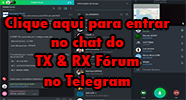


 por
por