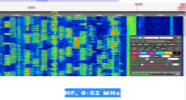Registe-se, faça a sua apresentação e terá acesso total ao TX&RX Fórum. ___________________________ Apresente-se dizendo quem é, escreva algo sobre si. Exemplo: Nome, indicativo, nome de estação, localidade, o que mais gosta de fazer no mundo das radio-comunicações e outras coisas que ache importante para a sua apresentação. Se é novato não tenha vergonha de o dizer, pois cá estamos para o ajudar.
___________________________ O TX&RX Fórum destina-se à publicações de mensagens "posts" relacionados com todos os assuntos sobre Radio Frequência. Essas mensagens têm como objectivo promover ideias, experiências, projectos, esclarecer duvidas, divulgação de actividades e publicações de novidades sobre Radio Comunicações.
Divirta-se!!
___________________________ O TX&RX Fórum destina-se à publicações de mensagens "posts" relacionados com todos os assuntos sobre Radio Frequência. Essas mensagens têm como objectivo promover ideias, experiências, projectos, esclarecer duvidas, divulgação de actividades e publicações de novidades sobre Radio Comunicações.
Divirta-se!!
W4MQ Internet Remote Base
2 participantes
Página 1 de 1
 W4MQ Internet Remote Base
W4MQ Internet Remote Base
[Tens de ter uma conta e sessão iniciada para poderes visualizar esta imagem]
Recipient of the ARRL Technical Innovation Award
An Internet accessable160m through 70cm amateur radio station
Expanding amateur radio via the internet
Check out the IRB Forum for the latest information about the remotes
Stan, W4MQ has been active in remote operations of amateur radio stations via the Internet for over 10 years and has received the ARRL technical innovation award for the Internet Remote Base project. The IRB concept was designed to allow public access to remote base stations, allowing persons not having direct access to ham radio stations to fully operate and enjoy the HF, VHF, and UHF bands via software and Internet access. Although the IRB software also permits individuals to remote their own stations for personal use, its configuration is complicated with the many security features that are required for public access. Also the IRB software is only applicable to Kenwood radios.
While there are some excellent radio control programs that provide remoting capabilities (e.g. TRX Manager, Ham Radio Deluxe) available to amateur operators, they focus on the radio and possibly the rotator. What is still missing is an infrastructure to remote the entire station including the radio, antennas, rotator, amplifier, two way audio. This still requires that the amateur operator become a computer and networking geek to make this happen end-to-end.
The INTERNET REMOTING TOOLKIT is designed to remedy this situation. It provides a simple-to-configure Internet Remoting Infrastructure that will allow remoting of ANY radio using ANY radio control software. The IRT provides an Internet-based control path between control software on a client (operator) computer and the physical hardware attached to a server (HOST) computer. Software applications on the client computer operate as if they were directly connected to the actual equipment located at the remote station. The real station can be operated remotely from any place in the world with an Internet connection. High quality Voice-over-IP (VoIP) is included to provide full duplex audio capable of supporting all modes of operation, including digital modes. In the very near future the IRT will support remoted key-based CW.
For convenience, the IRT also provides some built-in user interfaces: radio control for Kenwood radios, Alpha87 control, SteppIR antenna control, DxCluster interface, rotator interface, a CW Keyboard, and a logging interface. These are provided for initial ease of startup (with Kenwood radios), but may be easily replaced by any other software: ham radio developed, commercial or home brew. My own operating experience has shown that often it is desirable to interface several software packages directly to the radio simultaneously, e.g. radio control (e.g. HRD), logging program (e.g. WriteLog), digital mode (e.g. MixW), contest software, etc. Since was not supported natively within Microsoft Windows, it has been implemented within the Internet Remoting Toolkit using ‘virtual’ COM ports. Thus you can simultaneously connect all your favorite programs to the radio.
The IRT could only happen due to the work of other ham software developers who have made their fine products freely available to all amateurs. The virtual COM connectivity used within the IRT is a development of N8VB and the VoIP (IP-Sound) is a development of SM5VXC. Users should provide thanks to these amateurs and continue to support their development activities.
The need for layers of security both within computers (e.g. firewalls) and within network access nodes (e.g. routers) can complicate the end-to-end functioning of a remote even for the most computer savvy individual. If you are simply setting up a host and a client that need to access each other, then I recommend that you consider using the Hamachi Virtual Private Network (VPN) software to effectively ‘tunnel’ through all security gateways directly between the client and host computers, thus providing the end-to-end remote connectivity without the hassles of network and computer security. Since this VPN is accessible only through password assess established by the user, security access to the computers is still maintained. A full discussion of the Hamachi VPN is covered in the Setup section.
Below is an example of the IRT in action. Stan, W4MQ (on a snowy day in Reston VA) is operating W7KW (in warm, sunny Phoenix AZ) on 20 mtr CW using the SteppIR antenna and tuning the band using a TS480 front panel. Controls visible on the computer screen are—left column: IRT main display, Alpha control, CW keyboard; center column: radio control, DxCluster; right column: SteppIR control, rotator control, logging window. Note that the 10” laptop is convenient for weight and size, but its windows are quite small!! Both the visibility and placement of these windows is fully controllable by the user and remembered by the software.
[Tens de ter uma conta e sessão iniciada para poderes visualizar esta imagem]
- Link
Recipient of the ARRL Technical Innovation Award
An Internet accessable160m through 70cm amateur radio station
Expanding amateur radio via the internet
Check out the IRB Forum for the latest information about the remotes
Stan, W4MQ has been active in remote operations of amateur radio stations via the Internet for over 10 years and has received the ARRL technical innovation award for the Internet Remote Base project. The IRB concept was designed to allow public access to remote base stations, allowing persons not having direct access to ham radio stations to fully operate and enjoy the HF, VHF, and UHF bands via software and Internet access. Although the IRB software also permits individuals to remote their own stations for personal use, its configuration is complicated with the many security features that are required for public access. Also the IRB software is only applicable to Kenwood radios.
While there are some excellent radio control programs that provide remoting capabilities (e.g. TRX Manager, Ham Radio Deluxe) available to amateur operators, they focus on the radio and possibly the rotator. What is still missing is an infrastructure to remote the entire station including the radio, antennas, rotator, amplifier, two way audio. This still requires that the amateur operator become a computer and networking geek to make this happen end-to-end.
The INTERNET REMOTING TOOLKIT is designed to remedy this situation. It provides a simple-to-configure Internet Remoting Infrastructure that will allow remoting of ANY radio using ANY radio control software. The IRT provides an Internet-based control path between control software on a client (operator) computer and the physical hardware attached to a server (HOST) computer. Software applications on the client computer operate as if they were directly connected to the actual equipment located at the remote station. The real station can be operated remotely from any place in the world with an Internet connection. High quality Voice-over-IP (VoIP) is included to provide full duplex audio capable of supporting all modes of operation, including digital modes. In the very near future the IRT will support remoted key-based CW.
For convenience, the IRT also provides some built-in user interfaces: radio control for Kenwood radios, Alpha87 control, SteppIR antenna control, DxCluster interface, rotator interface, a CW Keyboard, and a logging interface. These are provided for initial ease of startup (with Kenwood radios), but may be easily replaced by any other software: ham radio developed, commercial or home brew. My own operating experience has shown that often it is desirable to interface several software packages directly to the radio simultaneously, e.g. radio control (e.g. HRD), logging program (e.g. WriteLog), digital mode (e.g. MixW), contest software, etc. Since was not supported natively within Microsoft Windows, it has been implemented within the Internet Remoting Toolkit using ‘virtual’ COM ports. Thus you can simultaneously connect all your favorite programs to the radio.
The IRT could only happen due to the work of other ham software developers who have made their fine products freely available to all amateurs. The virtual COM connectivity used within the IRT is a development of N8VB and the VoIP (IP-Sound) is a development of SM5VXC. Users should provide thanks to these amateurs and continue to support their development activities.
The need for layers of security both within computers (e.g. firewalls) and within network access nodes (e.g. routers) can complicate the end-to-end functioning of a remote even for the most computer savvy individual. If you are simply setting up a host and a client that need to access each other, then I recommend that you consider using the Hamachi Virtual Private Network (VPN) software to effectively ‘tunnel’ through all security gateways directly between the client and host computers, thus providing the end-to-end remote connectivity without the hassles of network and computer security. Since this VPN is accessible only through password assess established by the user, security access to the computers is still maintained. A full discussion of the Hamachi VPN is covered in the Setup section.
Below is an example of the IRT in action. Stan, W4MQ (on a snowy day in Reston VA) is operating W7KW (in warm, sunny Phoenix AZ) on 20 mtr CW using the SteppIR antenna and tuning the band using a TS480 front panel. Controls visible on the computer screen are—left column: IRT main display, Alpha control, CW keyboard; center column: radio control, DxCluster; right column: SteppIR control, rotator control, logging window. Note that the 10” laptop is convenient for weight and size, but its windows are quite small!! Both the visibility and placement of these windows is fully controllable by the user and remembered by the software.
[Tens de ter uma conta e sessão iniciada para poderes visualizar esta imagem]
- Link

ALF007- Administrador Fundador
 Re: W4MQ Internet Remote Base
Re: W4MQ Internet Remote Base
Excelente... Vou experimentar.
Fiquei super curioso!
Fiquei super curioso!

ALF007- Administrador Fundador
 Re: W4MQ Internet Remote Base
Re: W4MQ Internet Remote Base
Boa noite ALF007
Também tenho um TS 480 SAT e já estou a ler o link para experimentar.
Obrigado pela novidade.

Também tenho um TS 480 SAT e já estou a ler o link para experimentar.
Obrigado pela novidade.


RX-OR- Semi-profissional
 Re: W4MQ Internet Remote Base
Re: W4MQ Internet Remote Base
Depois diga algo sobre o nosso brinquedo novo.
Também vou fazer o mesmo!
Até jazz, RX-OR
Também vou fazer o mesmo!
Até jazz, RX-OR

ALF007- Administrador Fundador
 Tópicos semelhantes
Tópicos semelhantes» ORB Control Device, The Portable Online Remote Base Solution
» Remote Radio
» Remote control de TV conserto com WD-40
» Icom RS-BA1 IP Remote Control Software
» Remote Antenna Switches DXE-RR8B-HP
» Remote Radio
» Remote control de TV conserto com WD-40
» Icom RS-BA1 IP Remote Control Software
» Remote Antenna Switches DXE-RR8B-HP
Página 1 de 1
Permissões neste sub-fórum
Não podes responder a tópicos









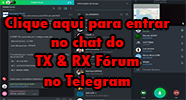


 por
por