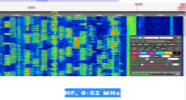Registe-se, faça a sua apresentação e terá acesso total ao TX&RX Fórum. ___________________________ Apresente-se dizendo quem é, escreva algo sobre si. Exemplo: Nome, indicativo, nome de estação, localidade, o que mais gosta de fazer no mundo das radio-comunicações e outras coisas que ache importante para a sua apresentação. Se é novato não tenha vergonha de o dizer, pois cá estamos para o ajudar.
___________________________ O TX&RX Fórum destina-se à publicações de mensagens "posts" relacionados com todos os assuntos sobre Radio Frequência. Essas mensagens têm como objectivo promover ideias, experiências, projectos, esclarecer duvidas, divulgação de actividades e publicações de novidades sobre Radio Comunicações.
Divirta-se!!
___________________________ O TX&RX Fórum destina-se à publicações de mensagens "posts" relacionados com todos os assuntos sobre Radio Frequência. Essas mensagens têm como objectivo promover ideias, experiências, projectos, esclarecer duvidas, divulgação de actividades e publicações de novidades sobre Radio Comunicações.
Divirta-se!!
Uniden UBC3500XLT - review por UKMidlandscanner.co.uk
Página 1 de 1
 Uniden UBC3500XLT - review por UKMidlandscanner.co.uk
Uniden UBC3500XLT - review por UKMidlandscanner.co.uk
Uniden UBC3500XLT
[Tens de ter uma conta e sessão iniciada para poderes visualizar esta imagem]
The new UBC3500XLT is the new flagship in handheld scanners, with the most comprehensive list of features ever offered by bearcat. They include 2500 dynamic channels, close call, quick keys,ctcss and dcs squelch modes, repeater reverse,dropout delay,channel alert,memory check,scan and search operation,custom alerts,automatic channel steps,quick recall,text tagging,data skip, memory backup, pc control and cloning, and much more.
Freq: 25 - 1300 MHz
Memories: 2500 Dynamic channels
10 Programmable search banks
3 Selectable Band plans
Air band search - pre programmed
Close Call™ RF Capture facility
Close Call - do not disturb function
Quick Keys
6.25 and 8.33 kHz Airband steps.
CTCSS and DCS Squelch
Lockout Function
Alarm function
Repeater function
Automatic Channel Steps
Scan delay Function
Custom Screen
Quick Recall
Alpha-numeric Tags
Data Skip
Auto Store
Batteries save function
Cloning Function
SMA-Antenna
Channel Hold Function
AGC-Function
Display Contrast Control
The scanner is supplied with : wrist strap, AC adaptor, batteries, belt clip, BNC/SMA adaptor, owners manual.
Size : 61w x 31d x 131h mm
For some time now Scanner enthusiasts in Europe and especially the UK have been crying out for the new generation close call/dynamic memory allocation scanners that have been enjoyed for a couple of years now by fellow enthusiasts in the United States. Uniden europe introduced the UBC72 scanner with close call feature which was a step in the right direction but serious enthusiasts wanted a fully featured model based on the Uniden BCD 396T. With plenty of memories dynamically arranged.
Sure you could import these scanners from the states but not everyone likes to do that. The problem is we will always play second fiddle to the american enthusiasts for one reason and one reason only . Uniden America listen to what their customers want Uniden europe don't or if they do it's a "Yeah yeah later!" attitude. For some months now details of the release of the 3500 had been doing the rounds on various internet groups and although I already own a BCD396T which I imported from the states last year I was keen to get my hands on one when one came available.
I approached my good friend John Gordon at Nevada communications and asked of the possibilities of loaning one for review purposes. He kindly agreed and within a couple of days the postman was knocking on the door with it in his hands.The wait for a fully featured close call dynamic memory scanner in our shores has been a long one. Now let's find out if the wait was worth it or had Uniden europe sold us short.
Let's take a look at all the features listed at the top of this page and exactly what they mean before we cover them in more detail.
Dynamic memory allocations
For those not familiar with dynamically arranged memories I have pasted a description from my review page of the BC246T below.
"This is a new feature which has been utilised by the 246T in as much as instead of the traditional banking systems used in other scanners, such as say ten banks of 50 ch,s each. Totaling 500 ch's in all (example only, models vary) say we were to assign each bank to a certain use e.g. Bank 1 for police bank 2 for airband frequencies etc. Lets say that in your area there was only say ten police ch worth listening to then you will have 40 ch's going to waste. Now bank 2 the airband bank, you may have 70 ch's worth listening to but you will run out of space as there is more than the allocated 50 ch's per bank. One way round the last problem is to assign another memory bank as airband also, but then you run into the previous problem of then having 30 ch's being wasted and not used. Not only that but you have one less bank to store your other users.
To make matters worse with trunking scanners it became more of a mess as some systems required say 11 ch's of trunked frequencies that left 39 going to waste (Note some scanners such as the Uniden BC/UBC 780 could have trunked and conventional ch's in the same bank).
With the Uniden 246T this problem has been resolved in as much as the way banks are arranged is totally different. In fact they no longer call them banks but systems and groups. A system is either a traditional "conventional" pool of frequencies or "Trunked" frequencies. To add frequencies you must first make a system. For example I made a Conventional system called "Action" as this is where all the action would be. Then I made a group called "police" in which I would store my local conventional police frequencies. Add to this I made a group called retail in which I would store all my retail frequencies. I could go on but in a nutshell each group grew as it needed to as and when I needed to add a channel. and if a group only needed say 5 ch's then it would only have 5 ch's with none going to waste. You see there are no number of ch's allocated as there are with the old banking system. Rather it will grow as it needs to (Within reason). This makes for much better control over resources for memory management. For a better explanation please see this description of the 246 memory management."
3 selectable band plans
The 3500 comes with 3 band plans for default step sizes, mode etc. for use in various european countries, for the UK the best band plan is 3. Although not spot on in all areas it is the best of the 3 settings. To select this setting whilst powering up hold in the "3" button/key. You should now see a message on the display windows saying "Band plan3".
Airband search Pre programmed
This is an additional search range to compliment the 10 custom search ranges and comes with optional 25khz or 8.33KHz search step size.
Close Call™ RF Capture facility
A lovely feature that finds transmissions close to your vicinity Should anyone transmit when in range the 3500 will lock on to the frequency and also tune you into the audio
Close Call do not Disturb
This is a new feature that only samples for active radio ch's same as above but will only check when the scanner is not on an active frequency so you well... err..Do not get disturbed when listening to something on the scanner.
Quick keys
These are user programmable for systems and groups where you can assign a quick key number of your choice from 1-99. These are then used in the same way as how you used to use banks. Meaning if you wanted to activate a bank before you pressed the relevant bank number, or you could deactivate it by again pressing this same bank number button. Well it is exactly the same but now you get to choose what number you wish to assign it and not only can you activate systems but also groups of your choice.
6.25Khz and 8.33Khz steps.
This is a worthy addition. First of all there are users now using 6.25khz steps to get more frequencies freed up in the pmr spectrum. My UBC780 does not have 6.25KHz steps and I do miss out on some monitoring. So this for me is a necessity. 8.33KHz is being slowly introduced into airband also for the very same reason.
CTCSS and DCS Squelch
To any serious scanner enthusiast this feature is a must and I have to give a full explanation here as to how it works.
Some (if not most) Commercial radio users use a sub audible tone that will open the squelch only on radios with the same sub-audible tone. Their own radio system will all have the same CTCSS (Continuous tone coded squelch system) or DCS (Digital coded Squelch) tone. This ensures that if any one else on the same frequency but with a different tone transmits within range then their radios will not hear any interference from those radios. This tone is transmitted along with your voice but as stated earlier is sub audible so is not heard.
This is ideal with a scanner and a good way of filtering out other users of a frequency other than the one you want to monitor. E.G. the system you wish to monitor uses tone 69.3Hz. Simply enter that tone into memory and you will get no more interference from the other user on the same frequency as he does not have the correct tone. A good example of the benefits of ctcss/dcs capable scanners is this. I have one frequency used by My local council now there are approx 4 different departments of the council using this frequency but all using separate tones for each dept. I am only interested in monitoring one of these departments , all I have to do is program the tone used by this department and all I now hear is them. Effectively filtering out the other departments. Not all scanners have this facility. The newer Uniden's including the 3500 have instant ctcss/dcs decoding meaning that virtually as soon as a user transmits and you have this feature enabled the scanner almost instantly displays the found users tone. This feature is great for instantly identifying users as along with the tone you can add an alpha tag to the scanner so you know exactly who you are tuned into.
Lockout function
Any frequency can be locked out of memory or search at any time. The good thing with the 3500 is that at any time you wish to unlock a few channels but don't want the chore of searching through all your systems looking for it manually you can simply press the "L/O" button and keep it depressed for two seconds and all memories will now be released for scanning. This will also open up any groups in that system that were deselected for scanning.
Alarm function.
If you find out where this is then please inform me because I can't find any alarm on it.
Repeater function.
Forget it! Once again we have been short changed here the UBC780 that was released in UK approx 5 years ago came with this feature but was set up for use in the US. 5 Years down the line and we still have the same setting. Uniden europe just do not listen.
Scan delay
the 3500 can be set to pause when an active frequency stops transmitting for a number of seconds of your choice. This is system dependant and not on a per ch basis.
Quick recall
Having this many memories makes searching for a programmed frequency a chore. Luckily this can be done a lot quicker by pressing "Func" and "7" simultaneously and from there you can select which system/group you wish to go to.
Alpha numeric tags
You can add text to your programmed frequencies and also to your systems and groups so that you know exactly who you are tuned to.
Auto store.
Simply set the 3500 tell it to store any found frequencies into memory and go and do what you want come back later and see what has been found! Lovely.
AGC function
Don't understand this feature to be honest I tried it off and on on my 396 nothing appeared to happen to the audio, so it's not a feature I can rave about.
On with the review!
On unwrapping it was obvious as to the similarities of the 3500 and the 396 they were identical in appearance. The display comes with protective sticky display protectors like you get on mobile phones and similar that you simply remove. I smudged my finger over the lettering to make sure that it did not suffer from the same problem as early 396's (Mine included) with the silk screen problem. This problem occurred with time or a hard wipe with your thumb over the lettering and icons on the case and as if by magic they disappeared! I'm happy to say this is not the case with the 3500. Inserting the 3 supplied AA Ni-mh batteries and plugging in the charger and I was away. Ok first difference was when I turned on the backlight and it was an orange colour as opposed to the 396's Lovely Blue colour. In all fairness the light does a great job not only lighting the display but the Keypad also so you can use this in total darkness just like the 396. Yes I prefer the Blue but if you have never used a 396 you wont know what the fuss is about.
All ready to go and with batteries charged I needed some frequencies programmed into memory. This is accomplished in the same way as the 396 you have to first have a system and group this is easily done by hand but if you have a few hundred to program then this can be very laborious. I much prefer to do it via the computer. But as I said before Uniden Europe are not as helpful as Uniden America as they supply a computer cable Uniden europe do not! Also Uniden america provide free software for their customers and Uniden europe do not! In all fairness the price of this scanner leaves plenty of money for a pc cable and some software. Not only that I never used the free software as I could not get on with it I prefered to pay for the butel software. Update You no longer need to splash out on expensive software. There is now some extremely good software for the Uniden 3500 that also has an added bonus that it works with just about all other Uniden dynamic memory scanners and it's absolutely free to download and use called bcTool don't be fooled into thinking as it's free it wont be as good as software you pay for trust me it is very good indeed so good I wont be buying software any more when I can get for free something I consider better. (Review to come shortly) Incidentally I used the cable that was supplied with my 396 for the pc and the scanner to communicate. I hear the cable works for the BC246T also on the 3500. Nevada Communications have informed me that they sell the software and cable as a package at £39.95 or they can be bought separately.
The 3500 is more related to the Uniden BR330T scanner than the BCD396T spec wise, but I only had a 396 to compare it with and as they use the same casing it seemed natural to compare it with the 396. So what are the differences? Well first of all there are no trunking capabilities that are present on both the 396 and 330. This will be of little interest in the UK where Motorola trunked systems that are currently in use are being phased out as I type this review. However there is a EDACS trunked net in use I believe in salisbury which the 396 can resolve that the 3500 wont. There is no digital capabilities for apco 25 a system widely in use in the US but very very limited use in the UK.
Looking at the settings in the scanner I notice a few other differences. For a start the service search settings on US spec Uniden's have preset search ranges for a variety of users including Civil air, Cb radio,FRS,Racing, TV broadcast, Marine etc. Well I think when they set it up on the Euro version 3500 I pictured them scratching their heads here. One techie to another in Uniden factory "What are the typical searches used in europe and UK?" Other techies start scratching of heads. "Erm.... Erm.. I don't know just stick airband in there that's pretty much worldwide that will do!" Yes folks that's all you get one preset search range. Not that it matters to most though as it has user programmable search ranges or banks or whatever you wish to call them which you can tailor to your own needs such as the frequency limits to search between, step size mode etc. You get ten of these Custom search ranges on the 3500 which should be adequate for most people myself included.
Search and close call options are different too as the US versions have broadcast screen settings predefined such as pager and fm broadcast. Basically how broadcast screen works is this you can select it so that the scanner does not on a search or close call listen to any frequency ranges of annoyance such as Pager signals. Broadcast radio (Radio one etc.) . A very nice feature. The preset ones as mentioned above have been left out on the 3500. Again this is no big deal as you can program broadcast screens of your own for example To ignore pager signals I programmed in program band 1 137.850-138.200 and in program band 2 153.0-153.500. Now what this has told the 3500 to do is ignore on a search or a close call search any frequencies in these limits. This is a brilliant feature and works very well without these settings you will on close call searches when out and about receive loads of these annoying signals.
In use whilst stopped on a channel if I am searching in ascending order (Determined by which way you turn the rotary knob) if I turn the knob to the left to move down onto another channel and then resume scanning the 3500 will resume scanning in descending order with the 396 this was not the case and I would have preferred the 396's offering. Search speeds on the 3500 are very very fast over all frequency ranges faster if you use 5KHz steps but I never use 5Khz for any of my search ranges. Lets not forget that you can set the 3500 so any frequencies found with a ctcss/dcs tone, the tone will be decoded and displayed. Also this can be done in search and store option so you can go out for the day and come back and see what frequencies and tones have been found and stored for you.
Display
As mentioned in a previous paragraph the display backlight of the 3500 is an orange colour. This does a very good job of lighting up just about everything you need especially for night time use, You really can use this scanner in the dark as not only is the display illuminated but also the keypads. There are various settings for the backlight timer. You can have it set to 10 seconds so that when you hit the light key the 3500 is lit up for ten seconds before the light goes out. 30 seconds, Squelch, which means when held on a frequency or a scan or search as soon as the squelch opens on finding an active frequency the display will light up for a few seconds so you can see at a glance who you are now listening to. This is very neat and was asking for a long time for this feature. Key press which means it will light up for a few seconds every time you press one of the keys. This would be good for programming in the dark. The final setting is infinite where once you press the light key the scanner will be illuminated until you turn it off or the battery dies and the scanner goes off. There are certain times that I use this setting especially when driving and the lighting isn't so good so this is very good for me. Strangely on one or two occasions the backlight did turn itself off when it was set to infinite. Other owners have complained about this to me and it has been suggested that it is more likely to happen with close call running in either of its guises such as CCDND or Close call priority.
The display itself is more than adequate
The display is improved over the first dynamic memory BC246T (Only available in the US) you now get a signal strength meter. Yes it's only a tiny 5 segment affair but to be fair there is not much room left on the display with all the other information being shown. I liked having the strength meter no matter how small. I really did miss it time and again on the 246. Below this we have 5 lines of text/Numeric's. At the top we have information of the scanners current state such as "Scan" "Hold" "Search" .
Below this we have alternating text First displaying the system name and then the group (The group will only show when held on a frequency). For those of you not au fait yet with this new system/group scenario it is Uniden's dynamic memory set up replacing Channel banking that we have come accustomed to over the years.
[Tens de ter uma conta e sessão iniciada para poderes visualizar esta imagem]
Here we have the display of the 3500 as it scans one of the programmed systems. In this case system one is active Called "Amsterdam" Below this we see an arrow showing that frequencies are being scanned in ascending direction. Below this we see SO: 1. What this means is system 1 is only active and that all programmed groups in this system are also active if any were inactive the numbers would be replaced by an asterisk. The Icon to the far left shows that Close call do not disturb feature is active.
[Tens de ter uma conta e sessão iniciada para poderes visualizar esta imagem]
Here we see that the 3500 has been held on an interesting frequency. What you see displayed is "Hold" showing that the scan has been halted "Amsterdam" being the system name for system 1 and alternating to "Politie" (Police I believe in english) being the group name for group 1 which we know because below the frequency and the mode we see SO:1 and GRP1
Below this we have The alpha tag that you have given the channel, or if no tag has been allocated then the frequency will be displayed.
Below this we have the current mode that the channel is using. fm, am, nfm wfm. Below this is a line of numbers showing the quick keys assigned to each system and which ones are active. Below this we have another line showing the groups quick keys and which ones are active. Again for those of you not familiar. Quick keys are numbers associated with systems and groups. You allocate each system/group a quick key and you can quickly enable/disable it with a press of the relevant quick key button number. Very similar to activating/deactivating banks on your conventional scanner. Whereas the 246 came with 10 quick keys the 3500 has 100!!
The display contrast can be adjusted to your required setting however I left mine at the factory pre-set setting. Looking from different angles the lcd display can be seen from most angles (Unless you are stood behind it of course). In fact you get a better view when looking from above the 3500 with light on than you do on the 396 which appears to fade away somewhat from this angle.
Belt Clip
The most obvious difference is on the back of the unit. The 3500 has a funny looking belt clip fixing point. This is exactly the same as the one used on the 396. You see the belt clip is a swivel type fit. This at first sight looks very obtrusive and awkward.
[Tens de ter uma conta e sessão iniciada para poderes visualizar esta imagem]
Belt clip images are taken from my 396 review page as they are the same
Uniden have pushed out the boat with the belt clip. They really have been working overtime on this design. When I first saw it on the 396 I thought what an ugly design. Now I love it. Let me explain a little more. On the back of the unit is a stud that is held in place by a philips type screw. This can be fitted into the separate belt clip by sliding it down into it. You know when it is in properly as you will hear a satisfying click. Once you hear this you know it is safely locked into place. To remove it from the clip you swivel the unit upside down and slip it easily out. Lovely. The belt clip itself will remain in place on your belt or waist of your trousers. This to me was excellent, I have never had a belt clip on a scanner that I could fully trust. But this one I have all faith that my scanner is going to be secure. Not only is the scanner fitting to the clip secure but once you have removed the scanner from the clip but the clip itself is in fact very reluctant to be removed from your side.
[Tens de ter uma conta e sessão iniciada para poderes visualizar esta imagem]
On the sides of the unit a nice rubber grip strip has been used. This I like very much as it gives a nice feel when holding the unit. To the right of the case is the ac power socket and above this the computer cable socket. On the other side of the case are the Function and Menu buttons.
The keypad comes in the form of 16 buttons silver in colour and good bold print print that should cater for the poorer sighted user, looking black in colour until the backlight is displayed and then they glow a nice shade of orange. Below this is the loudspeaker. On top of the unit we have a sma type fitting. I knew this in advance and it was not something I was happy about. I have plenty of bnc type aerials that I can use to tailor my listening needs. Vhf for Vhf, UHF for UHF etc. But no spare sma ones .Knowing that most aerials that come supplied are usually a compromise I was not expecting much. I never really liked sma anyway as it always looked more prone to breakage than BNC. Having said that this is probably just a misconception of mine, as sma is considered by many as a more professional type of connection.
Uniden provide a sma-bnc adapter. This is not like the ones I have used before that when connected up your aerial looks like it is being pushed right up and looks so easy to snap. This is a lovely little converter (See Image below) Once again Uniden Thank you very much now everyone is happy.
[Tens de ter uma conta e sessão iniciada para poderes visualizar esta imagem]
SMA-BNC connected
[Tens de ter uma conta e sessão iniciada para poderes visualizar esta imagem]
SMA-BNC disconnected
Next to this is a rotary control knob. This doubles as a rotary control for navigating through different menus and memory locations. But also pressing down on it allows it to then become a volume control. Also when this function is performed the battery voltage is displayed in the upper right corner of the display. Nice. Now pressing Func button on the side and then simultaneously pressing down and it now becomes a squelch control button. Giving 15 squelch settings. This I liked very much. No more accidentally adjusting the squelch settings. I set the squelch to setting one as this gave maximum sensitivity to weak signals without the squelch locking up on frequencies willy nilly and giving horrible squelch type noise through the speaker . The factory setting is set at 4. In between the rotary knob and sma we have the earphone socket.
Battery power
The unit comes supplied with Three 2300Mah Ni-Mh Batteries. Once again uniden thank you, you could have scrimped and gave us lower capacity ones so I take my hat off to you once again .I found the batteries did not last as long as the ones in the 396. However the 396 does not have the close call do not disturb feature so I use close call a lot more now so that must be taking its toll on the batteries as even with the battery saver option set to on it never really gets to save on battery power as the time when it usually power saves is now taken up by checking for close call transmissions. Testing for a couple of days with close call do not disturb feature switched off (Trust me that took some will power) showed a marked increase in battery life. I never for the purposes of this review actually got round to timing the battery life but it will suffice to say that you should get a full working day usage out of them and more. Incidentally I used 2500mah ones in replacement to the supplied cells.
A nifty little feature of the 3500 is the capability to read the battery voltage (How much life is left) this is done by pressing down on the rotary knob as if you were adjusting the volume. A fresh set of cells gave a reading of about 4.06/4.20 depending on what mah type cells you use and the battery warning icon comes on at about a reading of about 3.49 . This is exactly the same voltage point on the 396 that the low battery icon kicks in. Once the low battery Icon has been displayed you have approx 40 minutes.
In Use
With my frequencies programmed in it was time to start scanning. It was mentioned that the 3500 was possibly more sensitive than the 396t. To test this I put them side by side and right across vhf/uhf the 3500 definitely did have the edge sometimes giving a good two segments more on the signal strength meter over the 396. Some that were not audible on the 396 were heard on the 3500. This for me was a big disappointment because it meant one thing... It was looking like I may end up buying the blasted thing.
It soon became apparent that the 3500 in performance was every bit as good as the 396 better in fact when you consider the extra sensitivity. I have read that apparently the 3500 is a poor performer on UHF pmr band. Well let me tell you now that whilst scanning connected to an outside antenna I for the very first time got a decent signal from a hospital that was programmed into my 780 and other scanners and was never heard on any of them.
Scan speeds were fast I'm not sure what the scan speed is exactly as I hardly read the manual (See I told you once you get used to the dynamic way of Uniden scanning it would become second nature) but I think it is quoted somewhere as 100 frequencies per second but it is very fast and more than adequate. A slow scan speed would have been a bore with a scanner with this many memory allocations.
The alert feature is one that has been carried over from the 396 there are 9 different alert tones I use different ones for different reasons so Instantly I know from the sound what sort of frequency I am tuned to. Example needed here. Ok for normal important frequencies I want to be alerted to I use Alert 1 for unidentified I use Alert 3 for Close call hits I use Alert 7 etc.
There are a few search options available on the 3500. First of all I will mention something that is not mentioned in the User manual. (Well I don't think it is anyway) and is a very important feature. The 3500 comes with a direct entry search or store feature. However Uniden decided not to make a fuss about it for some reason which is surprising as for just about any user this is going to be used quite a lot. To do this you type in a frequency say 145.775 and press hold. You will now be in Quick search mode. Press hold again and the 3500 will now search up or down depending which way you turn the rotary knob from this point. This saves having to go to a custom search range. Not only can you search but whist held on a frequency that you have just typed in or searched from this point and found a new interesting frequency you can directly from here add it to memory by simply pressing the Eyes button. You will be asked if you wish to save into a Quick save system/group on the scanner if you press Eyes again then it will go into this system if you press .No button you will have the choice of putting it into any system/group of your choice.
It was from performing this act that I stumbled on something rather disappointing. On Military airband the Step size is set to 50Khz. 25 would have been my preference. Sure you can set this up as 25 in the custom search but from Quick search you are stuck with 50Khz.
Another difference I noted here from the 396 if you try to enter certain frequencies they are stored by default in a different mode. Example: press 453.200 and enter on the 396 it will save as NFM on the 3500 it will enter as FM. Why this is I do not know but I know each has its fans some say that in fm mode you get nicer audio however ever since owning my 780 I have always swore by NFM for the following reason. The filters on NFM are narrower (That's what the "N" stands for) and with the Uniden 780 I found that if I used fm I would get interference from adjacent channels bleeding over onto the wrong channel. For instance I would get one ambulance frequency of 166.6125 being swamped with interference from a local ambulance ch on 166.600. A quick change to nfm and voila the problem was gone. I did find this problem just the other day when out scanning and locking out an annoying pmr 446 channel on ch 3 only to find when I was close to the use on ch 3 I was getting mush on ch 4 with this system using 6.25KHz steps it was too much for fm mode and I switched to nfm and the problem was no more. I never noticed this before on the 396 because as I say it always defaulted to NFM. Again you can change the mode to suit your requirements and thus far I have never experienced any problems on the 3500 set to fm mode where 12.5KHz spacing is used on the received channels unlike the 780.
Whilst we are back on the subject of programming the 3500 will instantly alert you if you try to program a duplicate frequency that is already stored into memory of the group you are trying to enter it into. It will as whether to cancel or continue.
As mentioned previously you get one service search range of preset search parameters being for civil airband.
Custom search is a facility you have for setting up to ten search ranges with parameters of your choosing such as frequencies to search between step sizes, mode, ctcss/dcs search etc. More than adequate for any user.
Another nifty feature is the search with scan feature which I first saw on the 396. Basically if you set this the 3500 will scan all your active systems/groups and once it has completed this it will search a search range of your choice. Not only that but it will search it for as long as you decide. I find this very handy, for instance at an air show you can scan your memories and once that is complete, automatically search for any new frequencies that may be out there. Armed with this and close call you should not miss too much action.
Priority options
The 3500 has two priority modes. Priority. Where ch's you have assigned to be a priority ch. when scanning will be checked every two seconds for activity. The amount of ch's. that can be assigned appears endless. Note the priority ch's will be checked in ascending order of their allocated systems/groups. So it maybe wise to put your most important frequencies in the first systems.
Next we have Priority scan where only the ch's assigned as priority will be scanned. When using this feature when stopped on a frequency the 3500 will still sample other priority ch's for activity and if any are found then again if they are in a lower system/bank then they will take priority over the one you are listening to.
I Rarely use priority on any scanner as I do not like the gaps you get in the audio as the priority feature samples for any activity on the priority channels .Subsequently most of my reviews only have a short paragraph relating to the priority feature. But I decided to give it a try on the 3500. In all fairness if you are monitoring one or two systems then the gaps between transmissions as the priority feature samples for activity is very negligible and certainly does not give any big gaps in audio. When you have a few systems active then the gaps get a lot wider as it checks the numerous priority channels. I was nicely surprised by the short priority checks when only a couple of systems are active and I think I will use it a lot more.
Lockout
Any frequency can be locked out of a scan or search You can lockout up to 200 Ch's .That can either restored for scanning again individually or all at the same time by holding down the L/O button for two seconds.
The good thing with the 3500 is that at any time you wish to unlock a few channels but don't want the chore of searching through all your systems looking for it manually you can simply press the "L/O" button and keep it depressed for two seconds and all memories will now be released for scanning. This will also open up any groups in that system that were deselected for scanning.
What I would really have liked to have seen here is a feature that the BCT15 has and no doubt will be utilised in future scanners from Uniden and that is a Temporary Lockout feature. Basically how this works is as follows. To temporarily lockout a frequency from scan or search Press the "L/O" button once and the frequency will be skipped from subsequent scans/ or searches. Now turn the scanner off and back on again and Voila! The frequency is opened up again to be scanned. Very nice! If you want it locked out the old fashioned way then you hit the "L/O" button twice in succession and the frequency will not be released from lockout until you say so.
Close call
A new feature on the 3500 that is not on the 396 is the Close call do not disturb feature. We first saw this on the BCT15/996T scanners (If you imported one that is) and is a feature I really like. This nifty little feature which basically when activated only does a close call check when there are no transmissions being received.
Before with Close Call if you were looking for nearby "hits" while scanning at the same time the radio would interrupt any active transmissions (like a priority check) while it went off and checked Close Call. It was OK, but could be a bother listening to the interrupts. Now, with the DND mode, the radio only checks for Close Call activity between transmissions so that you don't have any interrupts. In use I found this a lovely little feature, sat downstairs in between scans it would close call passing taxi's ambulances etc. I have heard it said that the problem with this is you will miss close call hits during active transmissions, well this is very true but a lot of the time with the 396 I would not run close call as it would interrupt conversations and I found this annoying so I was missing all close call hits at least with CCDND feature I will get some of them which is 100 per cent better than none! (Note over the last 3 weeks I have found this to be true I now have close call running in the background whereas with the 396 I rarely did when scanning so am getting far more hits) But the 3500 can still be used in the normal way with close call but now it's called Close call priority so everyone should be pleased. I took a trip into town and as soon as I parked up close call was getting hits on all frequencies used in a trunked system in the city centre. I tried running close call priority and it may just be me but the gaps in the audio as close call samples for local signals did not seem as harsh as on the 396. However I devised a plan that I would run close call priority, so any nearby transmissions that were found would override what I was listening to and tune into the nearby activity, but if something exciting happened then I would switch to CCDND. This was easily achieved by pressing "Func" and "Hold" to quickly toggle between Close call modes. Then when the fun died down a bit I would switch to close call priority mode.
I was in a store when Close call alerted me by the tone alert that I set up. Incidentally I like alert tone 7 for close call hits. Sample Right away I was tuned into a store detective in the store next door that was chasing a shoplifter out of his store. I watched the chase which ended up in the arrest of the offender.
[Tens de ter uma conta e sessão iniciada para poderes visualizar esta imagem]
Close call hit display
A walk around and loads of alerts later (Most being frequencies I was already aware of) and up popped another frequency from a user that I did not even know used radios. A very interesting find too!
Comparisons
I decided to test the 3500 against the 396 on close call and it soon became apparent that both of them found active UHF frequencies easier than VHF in the PMR bands anyway. CB frequencies were detected numerous times on my travels on the motorway. I decided to run the both of them in close call mode side by side using the same antenna (The one supplied) and found the 3500 having better hearing on vhf and nothing between them on my brief tests on UHF. Out in the field (Well not really in a field but in a city centre) I am pretty sure the 3500 was doing better on UHF getting hits on a trunked system in places I had not done before with the 396. In all fairness maybe this is because I find myself using close call more on the 3500 due to the new do not disturb feature "So members of the jury I ask you to disregard that last comment." Civil airband I found the 3500 a brilliant performer and the 396 was no slouch here either. On Military comparing an active frequency at the time of 276.725 again the 3500 had the edge here too.
Where the close call feature definitely scores over the 396 is when getting hits on PMR446 frequencies due to using the Band 3 option we discussed earlier the 3500 correctly resolves 6.25 khz spacing on these frequencies. So instead of getting a hit on 446.000 or 446.005 like you get on the 396 you correctly get a hit on 446.00625 which is pmr 446 ch 1. This is a most welcome addition as before with close call hits on the 396 I disregarded them as I never knew what channel it really had the hit on.
So is the 3500 the most sensitive on close call? No I'm afraid that honor goes to the little brother the Uniden UBC72. But that is where it ends on the 72, You get no close call search and store no tone decoding no close call do not disturb feature etc. etc. But compared to the 396 and 246 then I would say it slightly has the edge.
[Tens de ter uma conta e sessão iniciada para poderes visualizar esta imagem]
A hit on vhf on the 3500 but the 396 fails to hear it
Final thoughts
Ok what would I like to see that is not there. As Mentioned before a temporary lockout feature for definite. Alert Plus feature. Another feature seen on the Uniden BCT15 is the Alert plus feature where any channel you set up with an audio alert will be scanned ignoring all other channels. This I find better than priority scan as I get none of the gaps whilst scanning Instead I give the channels I would normally use as priority channels an alert tone as mentioned before and then set the alert plus feature and it will just scan those channels just like a normal scan. This would not be a good substitute if you just have couple of priority ch's however.
The blue backlight that is used on the 396 would definite be an improvement for me personally too.
Apart from this what can I say? Only that for under a hundred and fifty quid this has to be an absolute bargain. I have reviewed scanners costing twice this much on these pages but none of them and I mean none of them have this many features. Not gimmicky features like you get on the Alinco DJX2000 such as Bug sweepers etc. But features that a truly dedicated scanner enthusiast would use. I think the competition will be shaking in their boots at the release of this scanner and if they aren't they bloody well should be because faced with a choice of any other hand held scanner available in the UK/Euro market as opposed to the 3500 I would reach for the 3500 every time! Below is a post on an internet group from another user.
"If you're in the market for a high end/cost scanner don't bother with those,
get a 3500 at half/third of the price. At the cheaper end of the market the
story's even worse for Uniden's competitors. I bought my ****** ** for 150 quid, the 3500 costs the same and does far, far more - time to roll out the
'cat and pigeons' cliche in reference to what Uniden have just done to the UK
scanner market with the 3500"
With the congratulations over I really must tell Uniden europe that its time they got their act together and came up with some more goods for us.
We also have trunked systems. One of the largest being MPT1327 trunking which is used extensively throughout europe, UK, Asia, New Zealand and also largely in Australia. Basically world wide. This system is being implemented more and more daily for use from everyone from skip hire companies to Bus companies, Railways, Large shopping centre's, Airports etc. The list of users is endless and growing. I can put you in touch with someone who would be willing to help with the protocols of this system. We want it so give it to us please!!
Thanks must go to nevada communications for the loan of the review model. Who sell the Uniden UBC3500XLT at the time of writing this review for £149.
An also to [Tens de ter uma conta e sessão iniciada para poderes visualizar este link] in holland for the use of the animated gifs on this page.
Oh Yes did I end up sending it back? Nah! it's sat here talking to me this very moment. It is happy it found a new home and my credit card looks happy too as it expected to cough up a lot more than it had to for such a fully featured scanner.
Support group excellent support group for 3500 and all close call scanners for users in Europe and UK.
Copyright © 2007 UKMidlandscanner.co.uk All Rights Reserved.

Alfa31- Guru
 Re: Uniden UBC3500XLT - review por UKMidlandscanner.co.uk
Re: Uniden UBC3500XLT - review por UKMidlandscanner.co.uk
Pequena introdução ao funcionamento deste scanner:

Alfa31- Guru
 Tópicos semelhantes
Tópicos semelhantes» Uniden BCT15 - review por UKMidlandscanner.co.uk
» Uniden BCD396T - review por UKMidlandscanner.co.uk
» Uniden USC230-E - review por RF-man
» Uniden - PC78LTD
» Uniden UBC75XLT
» Uniden BCD396T - review por UKMidlandscanner.co.uk
» Uniden USC230-E - review por RF-man
» Uniden - PC78LTD
» Uniden UBC75XLT
Página 1 de 1
Permissões neste sub-fórum
Não podes responder a tópicos









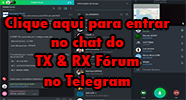


 por
por