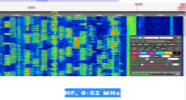Registe-se, faça a sua apresentação e terá acesso total ao TX&RX Fórum. ___________________________ Apresente-se dizendo quem é, escreva algo sobre si. Exemplo: Nome, indicativo, nome de estação, localidade, o que mais gosta de fazer no mundo das radio-comunicações e outras coisas que ache importante para a sua apresentação. Se é novato não tenha vergonha de o dizer, pois cá estamos para o ajudar.
___________________________ O TX&RX Fórum destina-se à publicações de mensagens "posts" relacionados com todos os assuntos sobre Radio Frequência. Essas mensagens têm como objectivo promover ideias, experiências, projectos, esclarecer duvidas, divulgação de actividades e publicações de novidades sobre Radio Comunicações.
Divirta-se!!
___________________________ O TX&RX Fórum destina-se à publicações de mensagens "posts" relacionados com todos os assuntos sobre Radio Frequência. Essas mensagens têm como objectivo promover ideias, experiências, projectos, esclarecer duvidas, divulgação de actividades e publicações de novidades sobre Radio Comunicações.
Divirta-se!!
CW Decoder
Página 1 de 1
 CW Decoder
CW Decoder
[Tens de ter uma conta e sessão iniciada para poderes visualizar esta imagem]
Introduction:
This program allows CW operators to copy CW code with a computer. The decoded CW is displayed as text or can generate a side tone. There is a spectrum display of the audio with a sliding cursor to select a particular audio for decoding. The program also allows for keying a transmitter from the keyboard with full CW break-in operation.
Minimum Requirements:
The minimum hardware and software requirements are as follows:
A 166 MHz Pentium computer with a math co-processor. K6 (AMD) or Cyrus chips may work but have not been tried. 16 Megabytes of RAM. Sound card with the MIDI synthesizer option (required if using the side tone). Printer Port. This port is used for keying the transmitter. A circuit diagram is included as part of the installation package. Keyboard and mouse. Windows95, Windows98, or WindowsNT.
Program Options:
The program has many options; transmit code speeds from 5 to 25 wpm, transmitter tune, text decoding with filter and space options, separate receive and transmit windows, and sidetone frequency and volume settings. Operation of the various controls and sliders is described on the Help menu of the program.
Connections:
The main connection between the computer and the transceiver is an audio cable from the audio output of the transceiver and the line-in of the computer sound board. If keying the transmitter is desired, a second cable will connect between the printer port (with associated relay driver) and the key input of the transmitter.
Disclaimer:
This program is being distributed free with no implied warranty. It may lock up or not operate correctly on some computers. There is a de-install program that will function when the program is selected from the Install/De-install options on the START menu. Send problem reports to [Tens de ter uma conta e sessão iniciada para poderes visualizar este link] . We will try to duplicate the problem and provide the corrected version of the program on a monthly basis as long as there is interest in the program. We are also open to suggestions or improvement in functions or operator interfaces that will allow the program to be easier to use.
- Download Program (updated 3/9/04)
- Interface Schematic
Introduction:
This program allows CW operators to copy CW code with a computer. The decoded CW is displayed as text or can generate a side tone. There is a spectrum display of the audio with a sliding cursor to select a particular audio for decoding. The program also allows for keying a transmitter from the keyboard with full CW break-in operation.
Minimum Requirements:
The minimum hardware and software requirements are as follows:
A 166 MHz Pentium computer with a math co-processor. K6 (AMD) or Cyrus chips may work but have not been tried. 16 Megabytes of RAM. Sound card with the MIDI synthesizer option (required if using the side tone). Printer Port. This port is used for keying the transmitter. A circuit diagram is included as part of the installation package. Keyboard and mouse. Windows95, Windows98, or WindowsNT.
Program Options:
The program has many options; transmit code speeds from 5 to 25 wpm, transmitter tune, text decoding with filter and space options, separate receive and transmit windows, and sidetone frequency and volume settings. Operation of the various controls and sliders is described on the Help menu of the program.
Connections:
The main connection between the computer and the transceiver is an audio cable from the audio output of the transceiver and the line-in of the computer sound board. If keying the transmitter is desired, a second cable will connect between the printer port (with associated relay driver) and the key input of the transmitter.
Disclaimer:
This program is being distributed free with no implied warranty. It may lock up or not operate correctly on some computers. There is a de-install program that will function when the program is selected from the Install/De-install options on the START menu. Send problem reports to [Tens de ter uma conta e sessão iniciada para poderes visualizar este link] . We will try to duplicate the problem and provide the corrected version of the program on a monthly basis as long as there is interest in the program. We are also open to suggestions or improvement in functions or operator interfaces that will allow the program to be easier to use.
- Download Program (updated 3/9/04)
- Interface Schematic
__________________________________
Qualquer duvida exponha no Fórum.
Vamos ajudar-lhe.
Com as suas duvidas, vamos aprender!
Por isso existe o [Tens de ter uma conta e sessão iniciada para poderes visualizar esta imagem]
73 e tudo de bom
__________________________________________________
Convido-lhe a seguir e conviver.
Divirta-se!
Obrigado.
- TX&RX DX Chat no Telegram
- Siga o Facebook TX&RX Fórum
- TX&RX DX Grupo

ALF007- Administrador Fundador
Página 1 de 1
Permissões neste sub-fórum
Não podes responder a tópicos









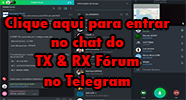


 por
por