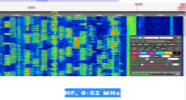Registe-se, faça a sua apresentação e terá acesso total ao TX&RX Fórum. ___________________________ Apresente-se dizendo quem é, escreva algo sobre si. Exemplo: Nome, indicativo, nome de estação, localidade, o que mais gosta de fazer no mundo das radio-comunicações e outras coisas que ache importante para a sua apresentação. Se é novato não tenha vergonha de o dizer, pois cá estamos para o ajudar.
___________________________ O TX&RX Fórum destina-se à publicações de mensagens "posts" relacionados com todos os assuntos sobre Radio Frequência. Essas mensagens têm como objectivo promover ideias, experiências, projectos, esclarecer duvidas, divulgação de actividades e publicações de novidades sobre Radio Comunicações.
Divirta-se!!
___________________________ O TX&RX Fórum destina-se à publicações de mensagens "posts" relacionados com todos os assuntos sobre Radio Frequência. Essas mensagens têm como objectivo promover ideias, experiências, projectos, esclarecer duvidas, divulgação de actividades e publicações de novidades sobre Radio Comunicações.
Divirta-se!!
Logging Program DX4WIN
Página 1 de 1
 Logging Program DX4WIN
Logging Program DX4WIN
[Tens de ter uma conta e sessão iniciada para poderes visualizar esta imagem]
DX4WIN is an easy to use, yet powerful logging program for every ham. It has been designed for the serious and the casual DXer. It has a number of features that make operating in a contest fun from the DXers perspective, and if you use a contesting program, DX4WIN can import your log after the contest.
Awards
Support for DXCC, WAS, WAZ, WPX, County, IOTA, VUCC & CQ DX Field (mixed, mode and band).
• Separate flags to track the mixed, mode and band awards.
• Support for Custom awards, County, IOTA and VUCC.
• Includes more than one hundred pre-defined custom awards
• Award manager to define active bands/modes
[Tens de ter uma conta e sessão iniciada para poderes visualizar esta imagem]
CW Keyboard
[Tens de ter uma conta e sessão iniciada para poderes visualizar esta imagem]
LoTW and eQSL
• Support for electronic confirmation of QSOs; QSO fields are available to mark that the QSO needs to be uploaded, the date of the upload and a flag to indicate that the QSO was confirmed electronically.
• After downloading your log in ADIF format, the file can be used to confirm the QSOs in your log.
• Special viewer to find QSOs that were not found in the log
[Tens de ter uma conta e sessão iniciada para poderes visualizar esta imagem]
PSK31 Window
• Has Waterfall and/or Spectrum display with zoom function
• Frequency markers
• Dual receive window
• Intelligent text selection in receive window to set fields in QSO Window
• 16 Macros that use text form current QSO
• Type ahead for transmit window
• 25 Seconds playback
[Tens de ter uma conta e sessão iniciada para poderes visualizar esta imagem]
QSO Filters
• Searching for QSOs is supported with one or more search value for any field in a QSO. For example, find all phone QSOs on 80m that are not confirmed with countries outside the USA and for which a QSL card was never sent.
• QSOs, even when the QSO filter is enabled, can be sorted in many ways, can be edited, deleted, printed, exported etc.
• The LogBook window will show all QSOs matching the QSO filter.
• QSO filters can also be defined by a mouse click in a report, a summary window or QSL routing window.
[Tens de ter uma conta e sessão iniciada para poderes visualizar esta imagem]
The current version of DX4WIN is version 8.05
When you have a license for version 8, you can use this version with the license that you have. Just copy the .dx4w8 file to the directory where you installed DX4WIN.
Users with older licenses, version 7 and earlier, need to obtain an upgrade to use version 8. Keep in mind that you can always test drive DX4WIN without a license file, but the program will not save your log and will print the word DEMO on your QSL labels.
Download version 8.05 from dx4win.com
Download version 8.05 from on4aoi
Installation instructions:
Starting with version 8, we have decided to install the program in the root directory of the C drive by default. This avoids problems with updating files in the DX4WIN directory.
Start the installation program, dx4w805.exe
The proposed default directory is c:\dx4w805; you can override this, and install in a different directory.
If you need access to the LPT port, run the LPTDriver program in the drivers sub-directory; you will need to do that as administrator and restart the computer when done.
Oficial Web Site:
[Tens de ter uma conta e sessão iniciada para poderes visualizar este link]
DX4WIN is an easy to use, yet powerful logging program for every ham. It has been designed for the serious and the casual DXer. It has a number of features that make operating in a contest fun from the DXers perspective, and if you use a contesting program, DX4WIN can import your log after the contest.
Awards
Support for DXCC, WAS, WAZ, WPX, County, IOTA, VUCC & CQ DX Field (mixed, mode and band).
• Separate flags to track the mixed, mode and band awards.
• Support for Custom awards, County, IOTA and VUCC.
• Includes more than one hundred pre-defined custom awards
• Award manager to define active bands/modes
[Tens de ter uma conta e sessão iniciada para poderes visualizar esta imagem]
CW Keyboard
[Tens de ter uma conta e sessão iniciada para poderes visualizar esta imagem]
LoTW and eQSL
• Support for electronic confirmation of QSOs; QSO fields are available to mark that the QSO needs to be uploaded, the date of the upload and a flag to indicate that the QSO was confirmed electronically.
• After downloading your log in ADIF format, the file can be used to confirm the QSOs in your log.
• Special viewer to find QSOs that were not found in the log
[Tens de ter uma conta e sessão iniciada para poderes visualizar esta imagem]
PSK31 Window
• Has Waterfall and/or Spectrum display with zoom function
• Frequency markers
• Dual receive window
• Intelligent text selection in receive window to set fields in QSO Window
• 16 Macros that use text form current QSO
• Type ahead for transmit window
• 25 Seconds playback
[Tens de ter uma conta e sessão iniciada para poderes visualizar esta imagem]
QSO Filters
• Searching for QSOs is supported with one or more search value for any field in a QSO. For example, find all phone QSOs on 80m that are not confirmed with countries outside the USA and for which a QSL card was never sent.
• QSOs, even when the QSO filter is enabled, can be sorted in many ways, can be edited, deleted, printed, exported etc.
• The LogBook window will show all QSOs matching the QSO filter.
• QSO filters can also be defined by a mouse click in a report, a summary window or QSL routing window.
[Tens de ter uma conta e sessão iniciada para poderes visualizar esta imagem]
The current version of DX4WIN is version 8.05
When you have a license for version 8, you can use this version with the license that you have. Just copy the .dx4w8 file to the directory where you installed DX4WIN.
Users with older licenses, version 7 and earlier, need to obtain an upgrade to use version 8. Keep in mind that you can always test drive DX4WIN without a license file, but the program will not save your log and will print the word DEMO on your QSL labels.
Download version 8.05 from dx4win.com
Download version 8.05 from on4aoi
Installation instructions:
Starting with version 8, we have decided to install the program in the root directory of the C drive by default. This avoids problems with updating files in the DX4WIN directory.
Start the installation program, dx4w805.exe
The proposed default directory is c:\dx4w805; you can override this, and install in a different directory.
If you need access to the LPT port, run the LPTDriver program in the drivers sub-directory; you will need to do that as administrator and restart the computer when done.
Oficial Web Site:
[Tens de ter uma conta e sessão iniciada para poderes visualizar este link]

ALF007- Administrador Fundador
 Tópicos semelhantes
Tópicos semelhantes» DX4WIN - Cadastro de contatos
» CommCat 4 para controle de rádio e logging!
» MMANA-GAL Antenna Modeling Program
» TRX-Manager - controle CAT controle remoto, DXing e programa Logging
» New! YAESU FTA-750L
» CommCat 4 para controle de rádio e logging!
» MMANA-GAL Antenna Modeling Program
» TRX-Manager - controle CAT controle remoto, DXing e programa Logging
» New! YAESU FTA-750L
Página 1 de 1
Permissões neste sub-fórum
Não podes responder a tópicos









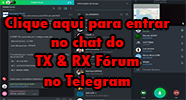


 por
por