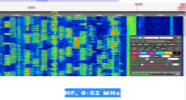Registe-se, faça a sua apresentação e terá acesso total ao TX&RX Fórum. ___________________________ Apresente-se dizendo quem é, escreva algo sobre si. Exemplo: Nome, indicativo, nome de estação, localidade, o que mais gosta de fazer no mundo das radio-comunicações e outras coisas que ache importante para a sua apresentação. Se é novato não tenha vergonha de o dizer, pois cá estamos para o ajudar.
___________________________ O TX&RX Fórum destina-se à publicações de mensagens "posts" relacionados com todos os assuntos sobre Radio Frequência. Essas mensagens têm como objectivo promover ideias, experiências, projectos, esclarecer duvidas, divulgação de actividades e publicações de novidades sobre Radio Comunicações.
Divirta-se!!
___________________________ O TX&RX Fórum destina-se à publicações de mensagens "posts" relacionados com todos os assuntos sobre Radio Frequência. Essas mensagens têm como objectivo promover ideias, experiências, projectos, esclarecer duvidas, divulgação de actividades e publicações de novidades sobre Radio Comunicações.
Divirta-se!!
Morse Runner v1.68 para MacOS
Página 1 de 1
 Morse Runner v1.68 para MacOS
Morse Runner v1.68 para MacOS
[Tens de ter uma conta e sessão iniciada para poderes visualizar esta imagem]
Morse Runner is a Windows-based contest simulator developed by Alex Shovkoplyas, VE3NEA. Using Wineskin, it has been successfully and seamlessly run under OSX, and made available by Detrick Merz, KI4STU for download. Sure, you could use Wineskin to do this yourself, or you can pull the ready-made dmg from here.
After downloading, open the file. Drag Morse Runner to your Applications folder. The application should run successfully without further configuration. Note: it will not curently run from within the dmg file, it will need to be installed locally.
Optionally, the:
MorseRunner.ini
file may be edited to customize some settings. Most (all?) of the settings within this file can also be set within the application itself.
If you wish to edit:
MorseRunner.ini
, take a look at the
OSX Readme
inside the dmg.
Further details about the settings available within the application are documented in the OSX Readme. This file is nearly identical to the original Readme from VE3NEA, other than the OSX-specific installation and uninstallation instructions.
Morse Runner is a Windows-based contest simulator developed by Alex Shovkoplyas, VE3NEA. Using Wineskin, it has been successfully and seamlessly run under OSX, and made available by Detrick Merz, KI4STU for download. Sure, you could use Wineskin to do this yourself, or you can pull the ready-made dmg from here.
After downloading, open the file. Drag Morse Runner to your Applications folder. The application should run successfully without further configuration. Note: it will not curently run from within the dmg file, it will need to be installed locally.
Optionally, the:
MorseRunner.ini
file may be edited to customize some settings. Most (all?) of the settings within this file can also be set within the application itself.
If you wish to edit:
MorseRunner.ini
, take a look at the
OSX Readme
inside the dmg.
Further details about the settings available within the application are documented in the OSX Readme. This file is nearly identical to the original Readme from VE3NEA, other than the OSX-specific installation and uninstallation instructions.

ALF007- Administrador Fundador
 Tópicos semelhantes
Tópicos semelhantes» Morse Runner 1.68
» Morse Runner – Contest simulator for Windows
» Concurso N1MM + Morse Runner configurado
» CwGet para morse
» Decodificador de código Morse para Android
» Morse Runner – Contest simulator for Windows
» Concurso N1MM + Morse Runner configurado
» CwGet para morse
» Decodificador de código Morse para Android
Página 1 de 1
Permissões neste sub-fórum
Não podes responder a tópicos









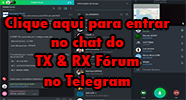


 por
por