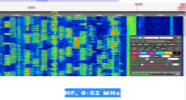Registe-se, faça a sua apresentação e terá acesso total ao TX&RX Fórum. ___________________________ Apresente-se dizendo quem é, escreva algo sobre si. Exemplo: Nome, indicativo, nome de estação, localidade, o que mais gosta de fazer no mundo das radio-comunicações e outras coisas que ache importante para a sua apresentação. Se é novato não tenha vergonha de o dizer, pois cá estamos para o ajudar.
___________________________ O TX&RX Fórum destina-se à publicações de mensagens "posts" relacionados com todos os assuntos sobre Radio Frequência. Essas mensagens têm como objectivo promover ideias, experiências, projectos, esclarecer duvidas, divulgação de actividades e publicações de novidades sobre Radio Comunicações.
Divirta-se!!
___________________________ O TX&RX Fórum destina-se à publicações de mensagens "posts" relacionados com todos os assuntos sobre Radio Frequência. Essas mensagens têm como objectivo promover ideias, experiências, projectos, esclarecer duvidas, divulgação de actividades e publicações de novidades sobre Radio Comunicações.
Divirta-se!!
Uniden BCT15 - review por UKMidlandscanner.co.uk
Página 1 de 1
 Uniden BCT15 - review por UKMidlandscanner.co.uk
Uniden BCT15 - review por UKMidlandscanner.co.uk
Uniden BCT15
[Tens de ter uma conta e sessão iniciada para poderes visualizar esta imagem]
For the last 5 years I have been using a Uniden UBC780 scanner for my home base set. It has served me well and I have to admit it has to be probably the best scanner I have owned over the years. The only thing that was lacking for me on the 780 is the paltry 500 ch's. In this day and age you want or expect at least a thousand on a flagship scanner.
When I heard about the Uniden BCT15 which has just about all the features of the 780 and more including 2500 memories, my ears pricked up and I began to take notice. Built on the same structure of the BCT246 scanner, including close call and the dynamic memory allocation etc. I liked the sound of this receiver. Full features as follows:
• 2500 Dynamically Allocated Channels
• Up to 400 Systems
• 100 System Quick Keys* - *with 10 Channel Group Quick Keys Per System
• TrunkTracker III - EDACS, MOTOROLA, E.F. JOHNSON
• Location-Based Scanning
• 100 System Quick Keys
• BearTracker™ Warning System
• Close Call™ RF Capture Technology
• Temporary Lockout
• Dangerous Crossing, Dangerous Road and POI Alert
• Public Safety Scanner
Dimensions: 7.24” Wide x 6.06” Deep x 2.20” High
Included Accessories: AD-1009 AC Adapter, Cigarette Lighter Adapter Power Cord, Three wire DC power cord, mounting bracket, push-on telescopic BNC antenna, PC to Scanner serial cable and Owner's Manual.
Aesthetics.
I have heard the 780 called ugly but I quite like it's look especially when it was new out it looked state of the art and business like. However the BCT15 is very nice. Slimmer but looks more elongated. Comparing the two next to each other and I can confirm the 15 is about three quarters of an inch wider. (Sorry all of you that work in metric but when I was at school I learnt inches feet and yards. Also pounds ounces and stones.) However the 15 is a good inch shorter from front to back of the unit and a only a smidge smaller from top to bottom. Gee if this 15 was built to fit in a car stereo slot then surely I could have done the same with the 780?
The front face of the BCT15 is made up of two knobs on the left one for power and volume and the other for the squelch setting. to the right of these we have the display which is wider than the one of the 780 but has not as much in height. The display works very well in as much as the frequency alpha tag etc. can be viewed from any angle but looking from underneath gives the best clarity of all. The display holds plenty of information showing either frequency or alpha tag ctcss/dcs tone in use, the system it is currently monitoring is displayed and alternates with the group being monitored being displayed too. For example I have a system called "Action" and a group called "Security" and when held on a channel within this system/group at the top the word "Action" is displayed for approx. one second and replaced by "Security".
Below all this the system quick key number you are monitoring is also shown. A departure I noticed here from the 396 is the group quick key is not displayed.to display this push in the rotary control knob and all will be revealed.
I liked the display it is no nonsense and nice and bright in the traditional orange colour we have come to expect from Uniden. However I did notice that if viewed from a sideways angle all the info seems to disappear altogether. The backlight brightness can be set to Low Middle Or high or Off .
Since turning my 780 back on I can say the display on the 15 is a nicer darker orange and the text/numbering on the 15 is more bolder and easier to view from across a room.
I have just found another new feature for the 15 with the display. That being that now by pressing Function (The rotary button) and the ".NO" button I can also along with the alpha tag being displayed I can actually have the frequency displayed also. This is brilliant. for me it is anyway I have longed for this option with the new breed of Uniden's. With the 396 you can view it by pressing "Func/5" however you lose your tags, it's one or the other. Not with the 15, You can now see them both. Thank you once again Uniden.
[Tens de ter uma conta e sessão iniciada para poderes visualizar esta imagem]
Display showing alpha tags, ctcss tone and frequency.
With this discovered and happily skipping along, I then find another feature with the display. You can flip the display upside down. Why the hell would you want your alpha tags, frequencies tones etc displayed upside down? In case you have to mount it upside down is what I am told.
To the right of this we have various buttons for various tasks such as programming,scanning, searching, holding, activating quick keys etc. To the far right of these buttons we have a rotary control button for tasks such as scrolling to systems, groups, memories, menu selection etc. I really liked the feel of the rotary knob it is very business like and efficient in use and a pleasure to use. This I can't say about the volume/power and squelch buttons these are very poor in appearance and would look fine on any kids toy but on the 15 never. They have a notch on each one so you can see where you have them set to but trust me you are going to need good eyesight to see them. With the 780 the knobs are far better and marked with red paint so you can see just where you are. I think I will be getting some white paint on these pretty sharp which in all honesty isn't too much of a hardship. New to me on the volume button is as you crank it up or down it clicks, well you don't hear it click but you feel it click I don't like this one bit, a turn of the volume switch has always been a smooth action. The Squelch knob also does this but this I quite like as you can set the squelch precisely to your taste using this but on a volume switch you do that by sound.
Below the rotary knob we have a slot for plugging in the supplied computer cable fro PC programming and to the right of this we have an earphone socket. Well done it's about time these were on the front.
The side of the units case has a hole either side for attaching the supplied mounting bracket so that you can either sit it on a table side or mount it on a top somewhere you prefer there are screws provided for this task, along with some nice stick on feet so it sits comfortably on any surface.
The bottom of the unit has the speaker grill and the speaker housed inside this. The rear of the unit consists of a BNC connection for your antenna, a recording socket, external speaker socket both of the 3.5mm type (See I do metric sometimes). a rs232 com port male for connection to GPS system and for remote controlling. a 13.8V power socket for usage at home or in car cigarette lighter. There is another power socket below this which I assume is for when properly installed in a vehicle.
Now lets look at all the advertised features in turn.
2500 Dynamically allocated channels. I have explained this before but here goes again for the uninitiated of you.
This is a new feature which has been utilised by the 246T in as much as instead of the traditional banking systems used in other scanners, such as say ten banks of 50 ch,s each. Totaling 500 ch's in all (example only models vary) say we were to assign each bank to a certain use e.g. Bank 1 for police bank 2 for airband frequencies etc. Lets say that in your area there was only say ten police ch worth listening to then you will have 40 ch's going to waste. Now bank 2 the airband bank, you may have 70 ch's worth listening to but you will run out of space as there is more than the allocated 50 ch's per bank. One way round the last problem is to assign another memory bank as airband also, but then you run into the previous problem of then having 30 ch's being wasted and not used. Not only that but you have one less bank to store your other users.
To make matters worse with trunking scanners it became more of a mess as some systems required say 11 ch's of trunked frequencies that left 39 going to waste (The Uniden BC/UBC 780 could have trunked and conventional ch's in the same bank).
With the Uniden 246T/BCT15 this problem has been resolved in as much as the way banks are arranged is totally different. In fact they no longer call them banks but systems and groups. A system is either a traditional "conventional" pool of frequencies or "Trunked" frequencies. To add frequencies you must first make a system. For example I made a Conventional system called "Action" as this is where all the action would be. Then I made a group called "police" in which I would store my local conventional police frequencies. Add to this I made a group called retail in which I would store all my retail frequencies. I could go on but in a nutshell each group grew as it needed to as and when I needed to add a channel. and if a group only needed say 5 ch's then it would only have 5 ch's with none going to waste. You see there are no number of ch's allocated as there are with the old banking system. Rather it will grow as it needs to (Within reason). This makes for much better control over resources for memory management.
100 system quick keys:
Each system and group could be given a "quick key" number which could be pressed to activate or deactivate each system or group. Rather like the old way on the radio shack/Realistic scanners of pressing the corresponding key for each bank. To further explain this if you wanted to monitor any system then you press the relevant key number that you have assigned to that system. To deactivate it you again press that key. If you want to monitor any group in your system then you press function button and the relevant key that you have assigned to that group. To again deactivate it then perform the above sequence.
Further to this each system can be assigned a hold time with a range from 0-255. Basically this means the more you increase any system hold time increases the amount of time in seconds the system will be scanned before moving to the next system. For instance if you set the "Action" system (My system where all emergency type frequencies are stored) to 255 then it will scan that system for 255 seconds before moving to the next one. Each system can also be assigned a delay time of your choice from 1-5 seconds or off. so that whatever setting you choose will define how long each frequency stored in your system will pause after a transmission before resuming. Personally I would have preferred this on a per ch basis.
Each channel can have its own defined settings such as step size,(5,6.25,7.5,40,12.5,15,25,50 or 100 khz steps) alpha tag, (16 Characters) priority setting, beep alert, ctcss/dcs setting, (This includes the facility to search on a per ch for tones in use. Well done Uniden) mode, attenuation and lockout. Also Channels can be copied from one system and pasted into another. I tried this and although it does work I prefer to use the software (See below for software options) for such tasks. as it is long winded to some degree. Also note that we appear to be no longer working with channel numbers whereas we always did with the older type banking systems.
TrunkTracker III - EDACS, MOTOROLA, E.F. JOHNSON
Well for the UK there is not a lot of use of us having any of these trunking technologies. However London Met Police are still using a uhf motorola trunked system and Staffordshire Fire also use a motorola system but at vhf. However both of these are due to be replaced with Airwave technology in the near future.
BearTracker™ Warning System
Not looked much into this however it appears if I am correct that US police vehicles omit a frequency from their vehicles and this will warn you of any in a certain range. However once again this is of no use to Users in the UK or Europe.
Close Call™ RF Capture Technology
For those of you that are new to scanning or have heard of it but not so sure here goes..
Like the 246 the strong selling point of this scanner is going to be the close call feature. This for me has made the overpriced frequency counter we loved for so many years obsolete. If you are not yet familiar with the close call feature then let me explain a little. Basically this when activated will tune the scanner into nearby radio communications. For instance you could be in a shopping mall and a security guard keys up and the close call feature in an instant will tune you into his conversation. Unlike the frequency counter that only tuned to the frequency. You then had to type the frequency into memory on your scanner and monitor it this way. 9 times out of ten the conversation will have ended and you are none the wiser who you were listening to. Yes there were options of connections to a scanner but with extra wires and weight this was not really practical when out and about. At the time of writing I have only briefly tried this feature out. The first time I took the scanner with my to work and passing a pmr tower that sits about a quarter of a mile to my left as I pass on the M6 my 396/246 never hear a thing from this on close call even though I know there is a mpt1327 control ch constantly in use there on 182.350 Mhz. Well the 15 in close call as I passed, up flashed "CC FOUND! Press any key" I could hear the data and when I pressed a key (Incidentally I always press the hold key this way it holds on to the found frequency rather than zooming off resuming a close call scan after a few seconds, this way I can decide if I wish to enter the frequency into memory or whatever) And what was displayed? You guessed it 182.350!
A great improvement for me with the close call feature is the Alerts that can be set up. You see with the 246 I set my alert signal (For when a frequency is found) using the default alert and for the backlight to come on. Now this was a bit of a let down as the alert tone had one default setting and for me was too damn quiet. With the BCD 396T you can use any of the alert tones I mentioned earlier for channels. I selected the one that sounds like a siren. In fact Staffordshire police used to use this very tone on their trunked system to alert all patrols that a immediate response call was coming in before they passed the message. I set it to the volume I require and now I no longer miss a close call found message. Sample Thankfully the BCT15 has carried on with the same Close call structure as the BCD396T. This made setting up my close call preferences very easy as I did the same as I did with the 396 same alert tones etc. Also you get A red light flashing on one of the two alert LED's between the volume and squelch knobs.
A main gripe with the 246 was that when a close call frequency has been found, you had to hit a button to display the channel and press hold to hold onto the freq before it resumed searching again. Well the BCT15 is the same in as much as having to hit a button to display the frequency, but if you press the hold button once when a close call freq has been found it will now hold on to it until you manually resume the search. There must be a reason why Uniden have not changed the way you have to hit a button before the freq is displayed. The reason probably being if you don't have an alert set up then just a frequency displayed you may not take much notice. Also with the 246 you only got 5 seconds after a close call frequency stopped transmitting to hit a button otherwise all would be lost. With the 396 there is numerous permutations of delay time right up to infinity so everyone should be happy here.
Close Call Do Not Disturb
New to the BCT15 and BCD996T is this nifty little feature which basically when activated only does a close call check when there are no transmissions being received.
Before with Close Call if you were looking for nearby "hits" while scanning at the same time the radio would interrupt any active transmissions (like a priority check) while it went off and checked Close Call. It was OK, but could be a bother listening to the interrupts. Now, with the DND mode, the radio only checks for Close Call activity between transmissions so that you don't have any interrupts. In use I found this a lovely little feature, sat downstairs in between scans it would close call passing taxi's ambulances etc. When I took it upstairs connected to my discone antenna I found a flaw, in as much as when using CCDND mode on some frequencies I would get pager signals coming in on channels even with ctcss tones active. This only happened in scan mode with CCDND running in the background and if I pressed hold on any of the problem channels the problem disappeared instantly. I have spoken to other users and some also duplicate the problem but others don't. Whilst attached to supplied antenna or mobile on a mag mount the problem does not seem to appear. Apart from this glitch I find this feature a worthy addition. With the BCD396/246 I found I hardly ran close call in the background as the gaps in conversations as it sampled for hits got on my nerves. The BCT15 can also be run in this way and it is now called Close call priority mode. Admittedly the pauses don't seem as harsh as that on the 396 but for me I'll run it in CCDND mode or Close call only.
Close call search and store feature works well. Basically You can set the BCT15 to discretely save found frequencies/tones into memory with no audio so no one is alerted to what you are doing. You can set it to make audio when frequencies are found if you so wish. These are saved in a system of their own called close call and in a sub group called found frequencies.
I see just like the 396 sub tones are hit and miss as to whether or not they get saved into memory which is a bit of a bummer.
Although the BCT15 comes with a pager screen for screening out pager signals this must be remembered that this is for the US frequencies used by paging signals and will not work in europe/UK. For us we will have to manually Lockout these frequencies from a close call search. However I found a nice feature on my 396 which has been carried over to the BCT15. You can set up your own Frequency range screens, so that a certain frequency range will not be searched in close call mode. Menu/search/close call options/enter/Broadcast screen/Program band/band 1 and from there set up the frequency range you do not wish to be searched.
There is another new Close call feature called "Hits with Scan"
When you activate this option the BCT15 stores and scans the last ten hits received. You can assign a quick key and set how long the scanner waits after the signal stops before resuming scan. Basically I don't really understand this feature to be honest. Hopefully one day someone will fully explain it to me but for now I can live without it.
Temporary Lockout
Also new for the BCT15 is this feature and a very nice feature it is too. Before with previous scanners from Uniden BC246T/396 included when you press lock out the channel remains permanently locked out until you unlock it again. Either manually or holding down the L/O button down for more than two seconds, which will unlock all channels. With the new dynamic arranged Uniden's this also unlocks all groups in the system that is active when you perform this action. Now I have got by very nicely with this feature and then Uniden come out with a new temporary lockout feature. The idea being that sometimes you only wish to lock out a channel temporarily which is indeed true. For example my local fire channel sometimes gets messed up and it continuously transmits, causing annoyance from the speaker and the channel keep getting caught up in the scan loop.
This is a great example of when to temporary lock the channel out. To do this press L/O button once. The channel will now be taken out of the scan. Now when you turn the 15 off for the day or hour or second or whatever and turn it back on the channel will be released from it's locked out state and will be included in the scan once again. In all I found this a very worthy feature and one I will miss on other scanners. Before I forget I must add as I could not find this in the manual, to permanently lockout a channel in the old way press L/O twice in succession.
As I understand it the GPS feature is for use in the United states and is of little or no use to us in UK/Europe. Basically this would switch the scanner to different states as you crossed borders. I would not want this feature anyway as I like to decide what and when I want to listen to. I use quick keys for my systems and when I travel between two cities I press the relevant quick keys to enable/disable the systems relating to these cities.
Alert Plus
Also new for the bct15 is another lovely feature called Alert plus. This works by only scanning channels you have assigned alert tones to. It is like a priority scan but without the pauses you get as the scanner samples other priority channels. Just like the close call priority mode would do and for this same reason I rarely use priority feature on scanners. Now with this alert plus feature I set all the channels that I would have used to have set as priority and assign alert tones instead. Now when I use alert plus it only scans these channels and I get no pauses in transmissions. Well done Uniden You just made priority scan redundant for me anyway. OK I lose out on my highest priority channels being checked but for me the lack of pauses in transmissions makes up for this 100 per cent.
There is of course priority scan still in two guises, priority or priority plus where it will only scann priority channels.
Din-E Fitting
The BCT 15 can easily be fitted into a car with a spare slot for a radio I know there are lots of cars with this slot. My own Vectra has one and I do intend on fitting the scanner into the car. It requires an optional Din-E1 cage of which I am trying to get hold of. This is supplied with removal keys so you can easily remove the radio at any time.
Computer programmable/Controlled
The BCT 15 is supplied with a computer cable for use with either the free UASD software from Uniden or the much recommended bcTool software.
Personally I would say this is a must as programming one of these by hand is a chore in itself.
OK on with the review.
The reason I purchased one of these scanners was to replace my Uniden UBC780 scanner. Now don't get me wrong it wasn't because my 780 was not up to the job. It just did not have enough memories. If I wanted to listen to military airband then my frequency list runs into many hundreds of channels and the 780 with all my other frequencies just did not have enough space. The question I asked myself though was will it be such a good receiver as the 780 as the 780 for me is one of the best scanners I have ever owned in fact it's become a classic over the years and continues to sell well to this day in the UK (However I hear it is due for discontinuation at time of writing 10/06) I am not the only one to have asked this question so I have decided in this review to do a lot of comparisons of both receivers to help you make up your own mind if you are in the same predicament.
As I have mentioned before The first thing you will notice when you have programmed a few frequencies into memory and started scanning around is the absolutely brilliant audio this scanner produces. Especially if you are a 780 owner. As the audio on the 780 is not the best there is. I know there is a mod for the 780's audio and I never did perform it but out of the box the audio on the 15 is absolutely beautiful, loud, clear and free from distortion. When I use my scanners by my PC I always plug them into my PC's creative 5.1 speakers to get the best audio. With the 15 I no longer bother. Another thing I noticed when I set the squelch to the 8th notch setting, I found it precise. One notch to the left and I'm hit with a loud horrible noise as the squelch opens up. A lot of scanners are not this precise and will require a slightly higher setting as what may be ok on some frequencies the settings wont be happy on others. Also it was nice that there is no squelch tail after transmissions cease. You know the CRRKKK! You sometimes get when the squelch is set a little tight.
I was going to do a test on various bands to see which out of the 780 and 15 picks up better, but I am happy enough now through experience to tell you that on most bands the 15 is either as good or slightly better on some bands. I have heard a couple of frequencies that I have progg'd into memory and noticed a couple of times that I was hearing some things that my 780 remained quiet on. Yes I bet there are some frequency bands that the 780 will come out on top. I was told by someone that he found his 15 a little deaf on 30Mhz well I have not found this to be the case at all. Yes when connected to an external antenna I get interference, not pager breakthrough or anything like that. Just a load of mush noise that I get also on my 780/396 etc. I did find however that the bct15 along with the 396 is not happy trunking on a 152 MHz motorola trunked system in use a couple of counties away. The 780 hears it and trunks it lovely from my location but the 15 struggles to hear it and therefore cannot trunk it. However every cloud has a silver lining. Although the 15 needs to get closer to trunk track this system, the audio is far better than on the 780 or the 396. With both of these scanners I have to crank up the volume when trunk tracking but did not find I had to do this on the 15. I have mentioned the audio a couple of times but this was for conventional ch's. I am happy to see this has been duplicated on trunk systems too. (I have no problems with audio on any trunking scanner on 450MHz )
Civil airband I found it absolutely outstanding here. I was blown away when my 396 could monitor both sides of the conversation from a certain point in my house where reception is poor, well add a couple more segments on the signal meter on the 15. As for Mil air I can't really compare this with the 780 as I never really loaded mil air freq's into it to any extent due to the lack of memories. I did find a fair few birdies in this band but no more than what comes with the 780 and 396. Also just like the 396 one of the birdies is on the military distress frequency. I suggest using attenuation here. Incidentally when the attenuator is set on a channel it is not displayed in the display anywhere to say as such. Usually you would get an "ATT" symbol shown but not with the 15. This I would like to see rectified.
I should not really call the last one a birdie as it isn't really it only happens in certain parts of my house and is interference from some foreign source. I know this as I get exactly the same on my 396 along with a few other frequencies also duplicated in the 396. Giving a test against my 396 reception on mil air is as good as the 396 which I have always rated as a military airband scanner. At this very moment I am listening to USAF pilots on 142 MHz air-air frequencies.
Scanning speeds are advertised as 100 channels per second I'm not sure how that compares with the 780 but it should be quick enough for most of us. Incidentally with these new dynamic Uniden's you can select how long you wish to scan each system in seconds by going into the system settings.
Another nifty feature is the search with scan feature which has been carried over from the 396.
Basically if you set this the 15 will scan all your active systems/groups
and once it has completed this it will search a search range of your choice.
This is very handy, for instance at an air show you can scan your
memories and once that is complete, automatically search for any new frequencies
that may be out there. Armed with this and close call you should not miss too
much action. You can also select how long in seconds you wish to have it searching before it resumes scanning. I usuall select 5 seconds.
Computer control
As always I would advise using software to program these new generation dynamic memory Uniden's. Programming by hand is unthinkable when you take into account all the information you can put into one of these baby's. You can use either the free UASD software from Uniden. For me I have gone with bcTool software I find it far easier to use that the software from Uniden. .
CTCSS/DCS
Again just like the bc246t/396t etc. The BCT15 employs rapid decoding of ctcss/dcs tones in use this can be set up on a per ch basis. A brief explanation is probably in order here. Say you have a few (Or loads even) channels programmed in to memory but you do not know the ctcss/dcs tones in use. Just set the channels you want the tones searching on to search from the menu settings and when it next stops on that ch it will instantly display the correct tone in use. Now with the 246/396 once you have done this you have to either remember the tone in your head or write it down. Many a time I have not been 100 per cent sure memorising the tone and have had to leave it until it gets decoded again on the next transmission or even put the wrong tone in. With the 780 once a tone is found you just press enter and into the memory it goes. Why couldn't they have carried this feature over to these scanners? I have asked myself time and again. (Note the 780 takes a much longer time to find the correct tone).
However with the 780 its more long winded, tone search can't be done on a per ch basis. You have to go into the menu and select tone search and it will search all channels scanned. But as i say with the 15 it can be done on a per ch basis. Not only in memory scan mode but in search mode too, any new found frequencies will display any found tones. I mentioned in the last paragraph that I wished that they would carry over the found tone into memory by pressing enter. Well on one channel I had set up for tones to be searched when it became active a tone was found and I pressed enter mentally taking note of the found tone and was met with a lovely surprise. A message popped up asking if I would like to store the found sub tone into memory! Yes please. I pressed the relevant button and it slipped in lovely! Thank you Uniden once again.
[Tens de ter uma conta e sessão iniciada para poderes visualizar esta imagem]
Final conclusion.
Since i have had this scanner I have grown to love it more each day. It really has gone from day one when I really did not like it that much to day 2 when I thought it was ok and as each day has passed I have really grown to like this scanner. The 2000 extra memories over the 780 is a winner straight away. Sitting here listening to all my security, retail, pmr, airband, and military airband just would not have been possible with the 780 due to it's lack of memory allocations The features are absolutely brilliant I just love the temporary lockout feature and Alert plus feature. The capability to see not only the alpha tag but the frequency in use also is a great step forward.
Close call do not disturb feature is awesome, just a shame it gives pager breakthrough when in use on an external antenna.
For me a scanner has to be good or it goes west. The 15 was purchased as a possible replacement for the 780 that has sat proudly on my bedside table for the last 5 years as though it were king of the castle. Many other scanners I have reviewed have tried to take its proud place but have failed. So here I am at the end of this review. Will I be putting it back there now this review is done? Sorry my trusty steed, the BCT15 is the new king of the castle. As for the 780 it still is one of the best there is a true classic and for this reason it will be staying with me as a secondary scanner.
10/10/06 Scanner serial# review model. 336Z64001136
Copyright © 2006 UKMidlandscanner.co.uk All Rights Reserved.

Alfa31- Guru
 Re: Uniden BCT15 - review por UKMidlandscanner.co.uk
Re: Uniden BCT15 - review por UKMidlandscanner.co.uk
E aqui ficam uns videos para demonstrar esta máquina (atenção: esta review e videos referem-se ao BCT15 e não o BCT15X, no entanto em alguns pode aparecer o BCT15X que é "virtualmente" identico mas com mais memórias, melhor sensibilidade e mais umas quantas melhorias face ao antecessor BCT15):

Alfa31- Guru
 Re: Uniden BCT15 - review por UKMidlandscanner.co.uk
Re: Uniden BCT15 - review por UKMidlandscanner.co.uk
Este sim é um verdadeiro amante da escuta!

Alfa31- Guru
 Tópicos semelhantes
Tópicos semelhantes» Uniden BCD396T - review por UKMidlandscanner.co.uk
» Uniden USC230-E - review por RF-man
» Uniden UBC3500XLT - review por UKMidlandscanner.co.uk
» Uniden - PC78LTD
» Alinco DJ-X11 - review por HamRadioScience
» Uniden USC230-E - review por RF-man
» Uniden UBC3500XLT - review por UKMidlandscanner.co.uk
» Uniden - PC78LTD
» Alinco DJ-X11 - review por HamRadioScience
Página 1 de 1
Permissões neste sub-fórum
Não podes responder a tópicos









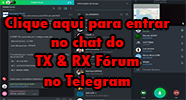


 por
por