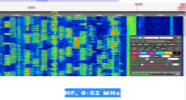Registe-se, faça a sua apresentação e terá acesso total ao TX&RX Fórum. ___________________________ Apresente-se dizendo quem é, escreva algo sobre si. Exemplo: Nome, indicativo, nome de estação, localidade, o que mais gosta de fazer no mundo das radio-comunicações e outras coisas que ache importante para a sua apresentação. Se é novato não tenha vergonha de o dizer, pois cá estamos para o ajudar.
___________________________ O TX&RX Fórum destina-se à publicações de mensagens "posts" relacionados com todos os assuntos sobre Radio Frequência. Essas mensagens têm como objectivo promover ideias, experiências, projectos, esclarecer duvidas, divulgação de actividades e publicações de novidades sobre Radio Comunicações.
Divirta-se!!
___________________________ O TX&RX Fórum destina-se à publicações de mensagens "posts" relacionados com todos os assuntos sobre Radio Frequência. Essas mensagens têm como objectivo promover ideias, experiências, projectos, esclarecer duvidas, divulgação de actividades e publicações de novidades sobre Radio Comunicações.
Divirta-se!!
Alinco DJX 2000 - review por UKMidlandscanner.co.uk
3 participantes
Página 1 de 1
 Alinco DJX 2000 - review por UKMidlandscanner.co.uk
Alinco DJX 2000 - review por UKMidlandscanner.co.uk
[Tens de ter uma conta e sessão iniciada para poderes visualizar esta imagem]
[Tens de ter uma conta e sessão iniciada para poderes visualizar esta imagem]After hearing so much about the merits of the Alinco DJX 2000 Which comes with some of the features I have longed to see in a scanner I could not wait to try one out, the flash tuning was a facility I have long wanted to see on a handheld scanner and the 2000 has one. Not only that but a built in frequency counter also! 2000 memory channels surely overkill? So I could not wait to try out this feature. I spoke to my Sponsor Ray Withers from Radioscanners and he assured me that he would send me one as soon as possible, sure enough when one became available for review I was sent a model.
First Impressions
When I first opened the box which is very small I was surprised by the size of the DJX2000, I had been assured by a fellow scanning enthusiast that it was not even as big as an AOR 8200, well all I can say is that my 8200 must have been a miniature model as this was indeed bigger than the 8200 I used to own, not so much in depth but in length. (Stats below). Alinco have done away with the Orange text on the casing that made the Alinco DJX10 look so bloody awful, and have replaced it with a more pleasing to the eye gold colour. The only remaining orange is on the power button at the top. In all other respects it looks identical to the DJX-10 casing wise, which in turn was based on the Alinco DJ-G5TH Transceiver. (Why waste money making a new design when another radio case will do? Icom did it with the R2).
The Buttons which are located on the bottom of the receiver are a nice size and not too close to each other so reducing the chances of wrong button pressing, a very good feel about them no repeated button presses they hit the spot first time. The loudspeaker is at the top and the LCD display is in the Centre of the unit. The display is of quite small size by today's standards. Viewing from any number of angles does not distort the characters, there are contrast settings but I found the default setting ideal for my tastes. I prefer the more grey LCD compared to the DJX-10 Green.
Weight appears just right for a unit of this size, not too light and not too heavy. In appearance to the less discerning eye it looks just like a pmr radio in fact when I took it into my shopping Centre I was aware straight away of how much it may look like the radios used by the security, needless to say it was put out of sight and into my jacket pocket to avoid unwanted attention.
User manual
The user manual that came with the unit explained quite well all that I needed to know, once I had realized that Alinco call searching scanning and scanning, also scanning, things became a bit clearer. I did search the manual a few times from cover to cover on how to scan my programmed frequencies and started to pull my hair out when I decided to put the manual down and see if I could work it out for myself. I am pleased to say that I managed it on my first attempt. So for anyone out there about to pull your hair out here's the secret. If in VFO mode then simply press MR/MW then press scan! That's it simple.Apart from that everything else was explained well. Not only do you get text instructions but also graphical instructions to assist in programming the radio, this I found a helpful feature.
Aerial
The supplied aerial should suffice for most situations, however things can always be improved. Alinco are first and foremost a producer of amateur radio products and I strongly suspect that this is a dual band amateur aerial. Checking activity on 30Mhz gave surprisingly good results. VHF PMR was equal to any other supplied aerials. UHF PMR was also very good.
Belt clip
At last a scanner to review with a decent belt clip, metal in construction no worries of this one falling apart on you like a lot of the plastic ones fitted to so many receivers these days, I believe this is down to the Amateur radio pedigree of this receiver. Once hooked to your belt this scanner is there to stay.
Battery charge/Life
The DJX-2000 comes with a nice drop in charger which I like, it gives it that feel of professional radio kit compared to the traditional charging techniques employed by most scanners. The manual states that with the supplied battery it should take about an hour to fully charge and from my experience this is about right. This is very impressive and takes out much of the chore of waiting hours for a battery charge, go and watch TV for an hour and it's done! The battery pack when charged is not hot to the touch just barely warm so I doubt the Ni-Cds are being cooked. At first I was rather disappointed with the battery life on the DJX-2000 getting approx. four hours use, a limit of the four cell battery pack I wondered, which I have always believed does not supply enough power for enough time. But it all comes down to size, six battery's would make for a larger battery pack like the old Realistic pro-35 scanners. After a few Charge/discharge cycles I found that the DJX-2000 would work continuously for 6 hours on continuous scanning also performing other functions searching, recording etc. Which is much more acceptable in my opinion and on a par with other scanners. The DJX-2000 uses a slide on battery pack EBP-37 4.8v 700maH which contains 4 Ni-Cd cells. There are other battery packs available. The DJX-2000 comes with a battery saver feature which can be set to normal or long, long giving extended battery life but sacrificing the first couple of words from a transmission, I left it on normal. There is also another nice feature in that you can check the voltage at any time, giving you advance warning of when the battery is likely to require a recharge. When the battery is nearly exhausted then an audible warning is emitted only once and not that loud so you could miss hearing it along with a "B" icon appearing. I found that the point from when the low battery warning sounded to the shut down time was approximately 8 minutes. The low battery warning coming at 4.5V. Maybe a Ni-Mh pack for the future? NOTE: Incidentally DJX-10 owners wondering about replacement battery pack when theirs no longer holds a charge, simply order a replacement pack for a DJX-2000 as they are the same pack.
In Use
For the purpose of this review I discarded the supplied aerial and fitted a Watson W889 aerial, reason being that I intend to use this on all review models so that they all get a fair assessment rather than getting poor results due to a poor aerial. Fitting the W889 gave improved performance right away on the VHF bands and the 30MHz area, in fact it became quite apparent that the DJX200 is a very good performer in the 30MHz area (Holding the unit in My hand gave a 50% increase in signals in this area) 70MHz gave very good results and right through to the VHF PMR band ( 165-170MHz ). UHF is good but not the best. Further testing on airband when tuned to my local airport tower which is just about audible on most scanners could be heard quite clearly showing it to be a good performer for airband enthusiasts.
Power on
Turning on power is by depressing the orange Power button. This appears to be the norm these days compared to the usual turn of a knob, like I have said before I see no advantages or disadvantages to this method so I can take or leave either option. On power up you are greeted with the message "Alinco Intelligent Receiver" with each word coming on in sequence giving the impression that this radio means business. (This greeting can be personalized) The display is adequate in size but smaller than the 8200. Characters are dot matrix which is being seen more and more these days. The display shows current mode in use, frequency, Channel number, Alpha tags, Signal strength meter which has seven segments for full strength signal, the volume setting is permanently shown to the left of the display. Also icons for any other function such as BS for battery saver etc. Which are activated. There is a backlight which can be switched on momentarily or kept on permanently, which I found adequate. This same light lights up the buttons also for ease of night time use in fact I found the Alinco very easy to operate at night time.
HF the Alinco covers right down to 0.1MHz upwards to 2149.999950MHz (Wow) and this can only be fully exploited if you have the correct modes to monitor the lower end frequencies. I am pleased to say that the DJX-2000 comes loaded with AM/LSB/USB (which are also used in the amateur bands) to monitor utility frequencies, unfortunately I did not fully test the quality of this area as it is not an area of scanning that I am au fait with. I did load a couple of HF usb frequencies into memory which I was told I would be likely to hear some activity but heard nothing, in all fairness I never did on my 8200 either. When connected to a discone these signals became overloaded, activating the attenuator resulted in no change whatsoever.
Searching
There are three options open when it comes to searching with the Alinco-DJX2000.
VFO mode: Enter any frequency into VFO mode and press scan and the 2000 will search upwards (Downwards if you use the rotary knob anti-clockwise.)
AB scan: This method searches between the two vfo frequencies, e.g. VFO A has 453.000 MHz entered and VFO B has 456.000 MHz then it will search between these two frequencies.
PMS: No not some sort of female hormone problem. I was very confused by this at first I could not fathom what this feature was but in normal scanning jargon it is simply search banks which you can set up for your own requirements. The DJX-2000 comes with factory set PMS (Search banks) but these can be overwritten there are 20 search banks in all and Alpha tags can be added just like memory channels. There are 50 search pass frequencies for each bank so that unwanted frequencies can be skipped on further searches. Any or all of the PMS search banks can be linked so that you can search more than one band at a time. Search speeds I found more than adequate in fact it is very quick giving it the edge on finding that elusive frequency.
Steps
The Alinco-DJX2000 comes with all the step sizes you could want. You can set it to Auto step so that it searches the bands in the correct step sizes. I found that it was better to manually set up the step sizes as the defaults were not always correct. Step sizes available are:50Hz, 100Hz, 200Hz, 500Hz, 1KHz, 2KHz, 5KHz, 6.25KHz, 8.33KHz, (The new airband step) 9KHz, 10KHz, 12.5KHz, 15KHz, 20KHz, 25KHz, 30KHz, 50KHz, 100KHz, 125KHz, 150KHz, 200KHz, 250KHz, and 500KHz.
Memories
The Alinco-DJX10 came with 1200 memory Channels and I remember reading that this was considered a little greedy, well now they have exceeded that by another 800 memories, yes you get 2000 memory Channels Wow! I doubt you will see this radio up for sale due to lack of memories and to be honest I think it is a little overkill to say the least but hey I would rather have too much rather than too little.
There are 50 memory banks at your disposal each bank holding 40 memories. Memory mode is accessed by simply depressing MR/MW then scan to start scanning your chosen memory bank, banks are selected whilst scanning by pressing the appropriate number button scan banks can also be linked so that more than one scan bank is scanned Individual channels can be locked out by pressing skip when a channel is active or when called up.
Another nice feature which is seen on the up market receivers is the facility to scan only selected channels often known as select scan. The 2000 has this feature I am glad to say as it is a feature I often used on my 8200, however Alinco call it P.M.R. from here up to 200 selected channels can be added to scan, I must say however it is quite long winded to set up and I found myself getting lost whilst trying to set it up the first few times but once set up the first time it soon becomes second nature.
Scanning
I quickly found that the Alinco-DJX2000 prefers its frequencies stored in order, if you jumble them up then scan speeds do drop. To test this I set one bank of frequencies to run in order and another a mixture of 30MHz 166MHz and 453MHz randomly entered into memory. The bank with the similar frequencies ran much smoother than the other bank which could be seen pausing every now and then as it dropped from a UHF to a Low VHF channel. This can be cured to some degree by setting the squelch to a higher setting (Incidentally I did not find any weak transmissions being missed when squelch setting was raised).
When taken to a part of town where there is a lot of RF transmissions (A PMR mast and two pager transmitters) I found the Alinco handled very well with a brief interference of 180MHz breaking through on 190MHz all other frequencies that were in memory remained unharmed with no other signals crashing through on any of the programmed frequencies.
Attenuator
The attenuator that comes with the DJX-2000 is good in as much as that it has two different settings 10db and 20db which can be set on a per channel basis. This is ideal as the standard 20db attenuator can be just that bit too much.
Audio
The audio on the DJX2000 seemed a little muffled at first but I found after a while I became used to it. Nevertheless there appears to be a fair bit of audio hiss whilst receiving a signal. I don't know if it was my radio but it seemed to be poorer quality on UHF, VHF audio seemed better. Volume is accessed by pressing first, Vol switch on the side and then the up/down key below it ( Or via the rotary knob on the top of the unit). Incidentally this is the first time I have ever needed to look in any user manual on how to adjust the volume settings. Settings go from 0-32. On the unit I had there was some background audio heard from the loudspeaker when this has been adjusted, nothing loud or annoying and it soon fades away. I did find that no matter what setting I had the squelch set at it suffered from a squelch tail you know the sort of "crrk" you hear at the end of the radio transmissions on low budget police programs. This I did find annoying. There is an option to set the audio to Stereo when listening through an external speaker or earphones, as I like to monitor with stereo Walkman type earphones when out and about I found this a most welcome feature no more buying those mono-stereo adapters which I keep losing.
FEATURES
On/Off timer
This is a feature I liked on the Yaesu VX5-R transceiver, the Icom Icr-2 has an off timer but an on timer is even better. I often use it as an alarm clock, just go to bed calculate in the number of hours you want to get up and at that time the DJX-2000 springs to life,(Set times are in 30 minute increments) remember to reset it though because if you forget you will find it going off at some strange times depending on when you switched it off, more than once did it spring to life at around two in the morning much to my wife's annoyance. The off timer is good for battery life also, in case you forget to switch it off then it will shut down at the predefined time.
Flash Tune
This is what I really wanted to try out on this radio, as I have already stated I have long wanted to see this feature in a scanner and Alinco have become the first to employ it. To activate it you have to set it up from the menu and then press "F" then the "F Tune" button, the display will now show "Checking" whist looking for a frequency. Once a transmission has been found the DJX will give instant audio allowing you to monitor right away what is being transmitted then it will stay on this frequency so you can monitor any further activity, very neat! To activate the flash tune again just press "F" and flash tune button again, simple! On first impressions it appeared to work quite well, transmitting on a variety of frequencies it appeared to work fine. But if you put in a bit of distance then it suffered from false readings, usually double the actual frequency used so for instance a 461MHz transmission would display 922MHz. To give this feature a real life test I took it into my local City Centre, where my Scout frequency counter will buzz away all day (Vibrate mode) so I expected a great deal of activity out of the DJX2000. To say I was disappointed was a bit of an understatement, I took it on that journey not once but twice and got only one hit. Passing a very active PMR radio mast on the way which always gives a hit or two to my scout. There is a new indoor shopping precinct that employs security Guards and I have wanted to find their frequency since they were there, with the DJX set to flash tune one of these guards was called by a member of public who was consoling a lost child. Knowing that the guard was bound to call up on his radio I stood next to him, sure enough he keyed up on his Motorola but the Alinco remained Silent! Further testing at home showed everything to be fine, I can only hazard a guess that the flash tune facility does not work so good in an RF saturated area, where I live is fairly RF free. On another journey I passed what turned out to be a scene of an armed robbery I passed within feet of a Police officer who was talking into his radio still nothing from the Alinco, again looking at all options I used to have a handheld CB radio that was useless on RX or TX from within the metal surroundings of a vehicle could this be the same with flash tune? At home I tried two ham radios for some reason it did not like one of them, it would recognize signals from one radio on lower power but did not from another on higher power, requiring me to be right up to it to get it to realize it was there. Although this feature does not appear to work that well, hats off to Alinco for incorporating it, other manufacturers (Or Alinco themselves ) should maybe concentrate on perfecting this feature in later models. NOTE: I have spoken to another user of the DJX-2000 and he swears by it, he admits that he does sometimes get the false readings but that for him the flash tune works almost every time.
[Tens de ter uma conta e sessão iniciada para poderes visualizar esta imagem]
Frequency Counter
As well as the Flash tune the Alinco employs a built in frequency counter... well done Alinco. So how well does it perform? OK I will be mentally comparing it to the scout frequency counter but you must take into account that the scout is a dedicated frequency counter and should be expected to be better. The frequency counter on the 2000 is an add-on to a scanner and if it could read frequencies from transmitters then I will be happy. I am happy to say that for me it worked flawlessly, okay it does not store any of the frequencies and you have to keep your eye on it but there are a few dedicated frequency counters this way also. It also has a greater range than the flash tune. This really is effective and saves on you being weighted down with scanner and frequency counter. I don't think that finding the frequency on the counter then programming into memory is too much trouble, OK a flawless flash tune is the ideal but this is the next best thing.
Alpha tagging
This is a must have feature in today's more up-market scanners so the Alinco not surprisingly comes with this feature and what a joy it is to use very quick to set up not like the long chore that it is on the 8200 (And many others.) I find when I enter a new frequency into a scanner that entering Alpha tags are a chore not with the DJX-2000 I actually found it a pleasure to use, to enter text, when you enter a frequency into memory you are presented with all the letters, numbers etc. To enter into memory just scroll with the rotary knob to the correct Letter/Number and press the down key on the side of the unit, then continue until all text is entered (A maximum of eight characters) then press enter. Very smooth and quick.
Cloning
As with so many receivers today the DJX-2000 comes with a cloning facility ideal for setting up a friends new DJX-200. In the case of the DJX-2000 you will need an audio cable with 2.5mm pins connected to each end and inserted into the "CLN" plugs on the top of the receivers.
Field strength meter
The DJX-2000 even comes with a field strength meter for sniffing out bugs and other radio transmissions I tried it when in the vicinity of radio transmissions and it appeared to work quite effectively, how well it would work from a low powered bug remains to be seen, I did not have any way of checking this but I have been told that this works at quite low powered transmissions, maybe a baby monitor would be a good reference. This works by an audible beep which increases rapidly the nearer you get to any RF signals also a visual display is used in the form of the S-meter increasing as you get nearer the signal. Quite neat and very James Bond.
Descrambler
The Alinco-DJX-2000 comes complete with a built in descrambler for deciphering inversion type scrambling I know of no users in my area using this so could not try it out. It is a feature worth having as some PMR 446 radios come with this feature. NOTE: This will not decode more sophisticated encryption techniques like those employed by the military and Police. Even if you do not have any users of inversion scramblers it is worth activating it on the scanner and then all FM frequencies will now be scrambled and you will get to know what this scrambling sounds like (In fact I found it covers the voice up a lot better than MASC encryption which you can sometimes pick out sentences).
Scan signal level
A feature that I sometimes used on my 8200 was setting the scanner to only receive at a given signal strength,the idea being if you wanted only to receive the strongest signals then you could set it to only stop when the signal strength meter met a required preset signal strength. It looks like Alinco have taken a leaf out of the AOR8200 book and have also employed this facility. I tried this by setting it to 5 meaning that if the signal strength is five or over then it should halt on that Ch. Anything less it should ignore. In theory this sounds good and I am pleased to say that it worked flawlessly on the DJX-2000 allowing reception of only local signals.
CTCSS
Another must have with today's more upmarket receivers and Alinco have included this feature in the 2000. This includes search and store, whilst searching for any CTCSS tones I was disappointed to find that all radio transmissions were muted, this I found quite disappointing I know a lot of ham Transceivers suffer from this also but with the ones I have used you can still see if there is anything being transmitted as the signal strength meter is still visible, not with the DJX-2000, What is the point searching for a CTCSS tone when there is no transmission? Fortunately there is a way around this, whilst searching for an active tone hold in the monitor button, this way you get all audio back and know whether any transmission is taking place. Not ideal but not too much extra effort. Whilst searching for active tones I did not find it the fastest but not the slowest either. Once tones are stored into memory and scanning I found the DJX-2000 Locked onto the tone instantly unlike some radios where you miss the first couple of words whilst the radio decodes the tone being used.
Channel scope
Or sometimes known as spectrum scope amongst others, as I have stated before I have little time for this function and so know very little about it so can not give a fair assessment. But I am sure that some of you out there do use this feature so I briefly gave it a look over. There are two settings on the DJX-2000 you can set it to search for activity on a forty channel range with the lower frequencies showing to the left of your chosen frequency and the higher to the right. Or to cover a seven channel range. I must say I was impressed with the speed in which the DJX-2000 updated the graph, it was very quick indeed, quicker than the 8200. Like I have said I do not know enough about this feature to give it a fair assessment but it did appear to lack any way of monitoring any of the active frequencies, on the AOR 8200 you could monitor as well as look.
Recording
I had heard of recording onto the scanner before and it never had appealed to me before, sure I do sometimes record onto my P.C. when I am away from the scanner but have never tried it onto the scanner itself. For the purpose of this review I thought I had better check it out and you know what? I found I liked this function very much. Once you master how to set it up it becomes second nature and takes just a couple of seconds to activate it. I found myself using the function quite a lot and to be honest I think I will quite miss it when I hand this scanner back to it's owners. On playback the audio was extremely good and sounded like the audio from an 8200 when CTCSS is activated, which I really liked. There is a maximum of 160 seconds that can be recorded but in the whole this was sufficient for anything I recorded. All I can say is that it is good that the mobile phone frequencies have gone digital as there would be a fair few people being caught with their pants down with this scanner.
Priority
The DJX-2000 comes with a priority channel function for keeping your ear on those interesting frequencies, this can be tailored to your requirements checking at whatever interval you require. You can even set it up to stay on any active priority channel for a specified time there are three settings: Busy, Stop and timer. Busy means that the unit will stay on the priority channel until all activity ceases then it will resume doing what it was doing before (This is how it should be isn't it?) Stop means that the unit will stay on the priority channel even when transmissions have ceased. Timer means that it will only stay on the priority for a certain amount of time. To be honest I can not think of any time I have wanted the last two functions and appear to be a waste of features but like I say one man's cup of tea... In practice once set up how I like it I found the priority function worked flawlessly. If it could be improved I would have preferred more priority ch's available like the Bearcat scanners.
Out and about
The main reason for choosing a hand held scanner over a base is of course portability some people like to be portable around the house but some like myself like to take my scanners everywhere, so how well does the Alinco fair? On first looks I would say that it is too big for any covert type monitoring, however in practice I found it very good due to the slimness of the unit it slips into the back pocket quite nicely and is not that heavy so as you are always pulling your trousers back up due to the weight. This in conjunction with the stereo earphone worked very well for me and I would recommend this scanner for this type of monitoring.
Software
There is software available for the 2000. There are probably a few different types of software but one is downloadable from the Alinco site. This software gives you the ability to enter frequencies etc. Directly from your PC to your scanner.
Final opinion.
I have more than once in this review compared this scanner to the AOR 8200 scanner, the reason being is I think this is Alinco's answer to AOR as it employs many of the features of the 8200 and some quite unique functions also. Remember you pay for the extras on the 8200, and this radio is similarly priced to the 8200. Price check but it cost me sixty pounds for the CTCSS option on My 8200 not sure how much the descrambler slot card is but for arguments sake let's say another sixty pounds and you have already added £120 to the asking price and then to add a recording slot card well enough said? 2000 frequencies is double that the 8200 has. (I never did fill the 1000 that the 8200 had so this would not be a buying point for me) This scanner would not be out of place on the scene of a James Bond movie with all it's built in gadgets such as Bug finder, Flash tune, Frequency counter etc. If Alinco could get the flash tune to work more efficiently then this would be a winner. Other gripes are the audio, that hiss will annoy people even though I found after a while I became quite accustomed to it. The squelch tail/Crunch is something that needs amending (I found out that my unit was not the only one to suffer from this but apparently all of them do.) I would like to have seen an option for monitoring both sides of a duplex conversation, the only way of doing this at the moment is to switch between the two frequencies in VFO mode.
The ample amount of memory banks no doubt people will find very appealing, if you use your scanner for scanning different towns different types of monitoring etc. Then just switch to the bank that you have stored that information to.
The reception on vhf right down to 30MHz (and possibly lower) and right up through the vhf PMR band is nothing short of outstanding and about the best I have found on any hand held scanner. In contrast UHF was not as good as some of the other receivers I have reviewed but is not poor by any means.
I must admit the longer I had this scanner the more I liked it and if money was no problem then I would gladly add it to my collection. Is it for you? First time buyer? Well it is a lot of money and you may not appreciate all the features, wait until you decide that this is the hobby for you. I have seen quite a few good scanners swapped for an old Tandy 20 Ch. Job due to the owner not having a clue how to operate it. Gadget freak? Go for it. Seasoned scanner enthusiast looking for a hand held frequency finding kit with almost every other required function? This is the scanner for you. Can't decide between the 8200 or Alinco? Study both my reviews both have advantages over the other. AOR 8200 owner with all the accessories? Stick with the 8200!
Thanks:
Firstly to Ray Withers from [Tens de ter uma conta e sessão iniciada para poderes visualizar este link] for the loan of the review model.
Paul Wey for his input on the merits of this scanner.
And all members of the DJX-2000 Yahoo group.
Copyright 2004 UKMidlanscanner.co.uk. All Rights Reserved.
2004 UKMidlanscanner.co.uk. All Rights Reserved.
[Tens de ter uma conta e sessão iniciada para poderes visualizar esta imagem]After hearing so much about the merits of the Alinco DJX 2000 Which comes with some of the features I have longed to see in a scanner I could not wait to try one out, the flash tuning was a facility I have long wanted to see on a handheld scanner and the 2000 has one. Not only that but a built in frequency counter also! 2000 memory channels surely overkill? So I could not wait to try out this feature. I spoke to my Sponsor Ray Withers from Radioscanners and he assured me that he would send me one as soon as possible, sure enough when one became available for review I was sent a model.
First Impressions
When I first opened the box which is very small I was surprised by the size of the DJX2000, I had been assured by a fellow scanning enthusiast that it was not even as big as an AOR 8200, well all I can say is that my 8200 must have been a miniature model as this was indeed bigger than the 8200 I used to own, not so much in depth but in length. (Stats below). Alinco have done away with the Orange text on the casing that made the Alinco DJX10 look so bloody awful, and have replaced it with a more pleasing to the eye gold colour. The only remaining orange is on the power button at the top. In all other respects it looks identical to the DJX-10 casing wise, which in turn was based on the Alinco DJ-G5TH Transceiver. (Why waste money making a new design when another radio case will do? Icom did it with the R2).
The Buttons which are located on the bottom of the receiver are a nice size and not too close to each other so reducing the chances of wrong button pressing, a very good feel about them no repeated button presses they hit the spot first time. The loudspeaker is at the top and the LCD display is in the Centre of the unit. The display is of quite small size by today's standards. Viewing from any number of angles does not distort the characters, there are contrast settings but I found the default setting ideal for my tastes. I prefer the more grey LCD compared to the DJX-10 Green.
Weight appears just right for a unit of this size, not too light and not too heavy. In appearance to the less discerning eye it looks just like a pmr radio in fact when I took it into my shopping Centre I was aware straight away of how much it may look like the radios used by the security, needless to say it was put out of sight and into my jacket pocket to avoid unwanted attention.
User manual
The user manual that came with the unit explained quite well all that I needed to know, once I had realized that Alinco call searching scanning and scanning, also scanning, things became a bit clearer. I did search the manual a few times from cover to cover on how to scan my programmed frequencies and started to pull my hair out when I decided to put the manual down and see if I could work it out for myself. I am pleased to say that I managed it on my first attempt. So for anyone out there about to pull your hair out here's the secret. If in VFO mode then simply press MR/MW then press scan! That's it simple.Apart from that everything else was explained well. Not only do you get text instructions but also graphical instructions to assist in programming the radio, this I found a helpful feature.
Aerial
The supplied aerial should suffice for most situations, however things can always be improved. Alinco are first and foremost a producer of amateur radio products and I strongly suspect that this is a dual band amateur aerial. Checking activity on 30Mhz gave surprisingly good results. VHF PMR was equal to any other supplied aerials. UHF PMR was also very good.
Belt clip
At last a scanner to review with a decent belt clip, metal in construction no worries of this one falling apart on you like a lot of the plastic ones fitted to so many receivers these days, I believe this is down to the Amateur radio pedigree of this receiver. Once hooked to your belt this scanner is there to stay.
Battery charge/Life
The DJX-2000 comes with a nice drop in charger which I like, it gives it that feel of professional radio kit compared to the traditional charging techniques employed by most scanners. The manual states that with the supplied battery it should take about an hour to fully charge and from my experience this is about right. This is very impressive and takes out much of the chore of waiting hours for a battery charge, go and watch TV for an hour and it's done! The battery pack when charged is not hot to the touch just barely warm so I doubt the Ni-Cds are being cooked. At first I was rather disappointed with the battery life on the DJX-2000 getting approx. four hours use, a limit of the four cell battery pack I wondered, which I have always believed does not supply enough power for enough time. But it all comes down to size, six battery's would make for a larger battery pack like the old Realistic pro-35 scanners. After a few Charge/discharge cycles I found that the DJX-2000 would work continuously for 6 hours on continuous scanning also performing other functions searching, recording etc. Which is much more acceptable in my opinion and on a par with other scanners. The DJX-2000 uses a slide on battery pack EBP-37 4.8v 700maH which contains 4 Ni-Cd cells. There are other battery packs available. The DJX-2000 comes with a battery saver feature which can be set to normal or long, long giving extended battery life but sacrificing the first couple of words from a transmission, I left it on normal. There is also another nice feature in that you can check the voltage at any time, giving you advance warning of when the battery is likely to require a recharge. When the battery is nearly exhausted then an audible warning is emitted only once and not that loud so you could miss hearing it along with a "B" icon appearing. I found that the point from when the low battery warning sounded to the shut down time was approximately 8 minutes. The low battery warning coming at 4.5V. Maybe a Ni-Mh pack for the future? NOTE: Incidentally DJX-10 owners wondering about replacement battery pack when theirs no longer holds a charge, simply order a replacement pack for a DJX-2000 as they are the same pack.
In Use
For the purpose of this review I discarded the supplied aerial and fitted a Watson W889 aerial, reason being that I intend to use this on all review models so that they all get a fair assessment rather than getting poor results due to a poor aerial. Fitting the W889 gave improved performance right away on the VHF bands and the 30MHz area, in fact it became quite apparent that the DJX200 is a very good performer in the 30MHz area (Holding the unit in My hand gave a 50% increase in signals in this area) 70MHz gave very good results and right through to the VHF PMR band ( 165-170MHz ). UHF is good but not the best. Further testing on airband when tuned to my local airport tower which is just about audible on most scanners could be heard quite clearly showing it to be a good performer for airband enthusiasts.
Power on
Turning on power is by depressing the orange Power button. This appears to be the norm these days compared to the usual turn of a knob, like I have said before I see no advantages or disadvantages to this method so I can take or leave either option. On power up you are greeted with the message "Alinco Intelligent Receiver" with each word coming on in sequence giving the impression that this radio means business. (This greeting can be personalized) The display is adequate in size but smaller than the 8200. Characters are dot matrix which is being seen more and more these days. The display shows current mode in use, frequency, Channel number, Alpha tags, Signal strength meter which has seven segments for full strength signal, the volume setting is permanently shown to the left of the display. Also icons for any other function such as BS for battery saver etc. Which are activated. There is a backlight which can be switched on momentarily or kept on permanently, which I found adequate. This same light lights up the buttons also for ease of night time use in fact I found the Alinco very easy to operate at night time.
HF the Alinco covers right down to 0.1MHz upwards to 2149.999950MHz (Wow) and this can only be fully exploited if you have the correct modes to monitor the lower end frequencies. I am pleased to say that the DJX-2000 comes loaded with AM/LSB/USB (which are also used in the amateur bands) to monitor utility frequencies, unfortunately I did not fully test the quality of this area as it is not an area of scanning that I am au fait with. I did load a couple of HF usb frequencies into memory which I was told I would be likely to hear some activity but heard nothing, in all fairness I never did on my 8200 either. When connected to a discone these signals became overloaded, activating the attenuator resulted in no change whatsoever.
Searching
There are three options open when it comes to searching with the Alinco-DJX2000.
VFO mode: Enter any frequency into VFO mode and press scan and the 2000 will search upwards (Downwards if you use the rotary knob anti-clockwise.)
AB scan: This method searches between the two vfo frequencies, e.g. VFO A has 453.000 MHz entered and VFO B has 456.000 MHz then it will search between these two frequencies.
PMS: No not some sort of female hormone problem. I was very confused by this at first I could not fathom what this feature was but in normal scanning jargon it is simply search banks which you can set up for your own requirements. The DJX-2000 comes with factory set PMS (Search banks) but these can be overwritten there are 20 search banks in all and Alpha tags can be added just like memory channels. There are 50 search pass frequencies for each bank so that unwanted frequencies can be skipped on further searches. Any or all of the PMS search banks can be linked so that you can search more than one band at a time. Search speeds I found more than adequate in fact it is very quick giving it the edge on finding that elusive frequency.
Steps
The Alinco-DJX2000 comes with all the step sizes you could want. You can set it to Auto step so that it searches the bands in the correct step sizes. I found that it was better to manually set up the step sizes as the defaults were not always correct. Step sizes available are:50Hz, 100Hz, 200Hz, 500Hz, 1KHz, 2KHz, 5KHz, 6.25KHz, 8.33KHz, (The new airband step) 9KHz, 10KHz, 12.5KHz, 15KHz, 20KHz, 25KHz, 30KHz, 50KHz, 100KHz, 125KHz, 150KHz, 200KHz, 250KHz, and 500KHz.
Memories
The Alinco-DJX10 came with 1200 memory Channels and I remember reading that this was considered a little greedy, well now they have exceeded that by another 800 memories, yes you get 2000 memory Channels Wow! I doubt you will see this radio up for sale due to lack of memories and to be honest I think it is a little overkill to say the least but hey I would rather have too much rather than too little.
There are 50 memory banks at your disposal each bank holding 40 memories. Memory mode is accessed by simply depressing MR/MW then scan to start scanning your chosen memory bank, banks are selected whilst scanning by pressing the appropriate number button scan banks can also be linked so that more than one scan bank is scanned Individual channels can be locked out by pressing skip when a channel is active or when called up.
Another nice feature which is seen on the up market receivers is the facility to scan only selected channels often known as select scan. The 2000 has this feature I am glad to say as it is a feature I often used on my 8200, however Alinco call it P.M.R. from here up to 200 selected channels can be added to scan, I must say however it is quite long winded to set up and I found myself getting lost whilst trying to set it up the first few times but once set up the first time it soon becomes second nature.
Scanning
I quickly found that the Alinco-DJX2000 prefers its frequencies stored in order, if you jumble them up then scan speeds do drop. To test this I set one bank of frequencies to run in order and another a mixture of 30MHz 166MHz and 453MHz randomly entered into memory. The bank with the similar frequencies ran much smoother than the other bank which could be seen pausing every now and then as it dropped from a UHF to a Low VHF channel. This can be cured to some degree by setting the squelch to a higher setting (Incidentally I did not find any weak transmissions being missed when squelch setting was raised).
When taken to a part of town where there is a lot of RF transmissions (A PMR mast and two pager transmitters) I found the Alinco handled very well with a brief interference of 180MHz breaking through on 190MHz all other frequencies that were in memory remained unharmed with no other signals crashing through on any of the programmed frequencies.
Attenuator
The attenuator that comes with the DJX-2000 is good in as much as that it has two different settings 10db and 20db which can be set on a per channel basis. This is ideal as the standard 20db attenuator can be just that bit too much.
Audio
The audio on the DJX2000 seemed a little muffled at first but I found after a while I became used to it. Nevertheless there appears to be a fair bit of audio hiss whilst receiving a signal. I don't know if it was my radio but it seemed to be poorer quality on UHF, VHF audio seemed better. Volume is accessed by pressing first, Vol switch on the side and then the up/down key below it ( Or via the rotary knob on the top of the unit). Incidentally this is the first time I have ever needed to look in any user manual on how to adjust the volume settings. Settings go from 0-32. On the unit I had there was some background audio heard from the loudspeaker when this has been adjusted, nothing loud or annoying and it soon fades away. I did find that no matter what setting I had the squelch set at it suffered from a squelch tail you know the sort of "crrk" you hear at the end of the radio transmissions on low budget police programs. This I did find annoying. There is an option to set the audio to Stereo when listening through an external speaker or earphones, as I like to monitor with stereo Walkman type earphones when out and about I found this a most welcome feature no more buying those mono-stereo adapters which I keep losing.
FEATURES
On/Off timer
This is a feature I liked on the Yaesu VX5-R transceiver, the Icom Icr-2 has an off timer but an on timer is even better. I often use it as an alarm clock, just go to bed calculate in the number of hours you want to get up and at that time the DJX-2000 springs to life,(Set times are in 30 minute increments) remember to reset it though because if you forget you will find it going off at some strange times depending on when you switched it off, more than once did it spring to life at around two in the morning much to my wife's annoyance. The off timer is good for battery life also, in case you forget to switch it off then it will shut down at the predefined time.
Flash Tune
This is what I really wanted to try out on this radio, as I have already stated I have long wanted to see this feature in a scanner and Alinco have become the first to employ it. To activate it you have to set it up from the menu and then press "F" then the "F Tune" button, the display will now show "Checking" whist looking for a frequency. Once a transmission has been found the DJX will give instant audio allowing you to monitor right away what is being transmitted then it will stay on this frequency so you can monitor any further activity, very neat! To activate the flash tune again just press "F" and flash tune button again, simple! On first impressions it appeared to work quite well, transmitting on a variety of frequencies it appeared to work fine. But if you put in a bit of distance then it suffered from false readings, usually double the actual frequency used so for instance a 461MHz transmission would display 922MHz. To give this feature a real life test I took it into my local City Centre, where my Scout frequency counter will buzz away all day (Vibrate mode) so I expected a great deal of activity out of the DJX2000. To say I was disappointed was a bit of an understatement, I took it on that journey not once but twice and got only one hit. Passing a very active PMR radio mast on the way which always gives a hit or two to my scout. There is a new indoor shopping precinct that employs security Guards and I have wanted to find their frequency since they were there, with the DJX set to flash tune one of these guards was called by a member of public who was consoling a lost child. Knowing that the guard was bound to call up on his radio I stood next to him, sure enough he keyed up on his Motorola but the Alinco remained Silent! Further testing at home showed everything to be fine, I can only hazard a guess that the flash tune facility does not work so good in an RF saturated area, where I live is fairly RF free. On another journey I passed what turned out to be a scene of an armed robbery I passed within feet of a Police officer who was talking into his radio still nothing from the Alinco, again looking at all options I used to have a handheld CB radio that was useless on RX or TX from within the metal surroundings of a vehicle could this be the same with flash tune? At home I tried two ham radios for some reason it did not like one of them, it would recognize signals from one radio on lower power but did not from another on higher power, requiring me to be right up to it to get it to realize it was there. Although this feature does not appear to work that well, hats off to Alinco for incorporating it, other manufacturers (Or Alinco themselves ) should maybe concentrate on perfecting this feature in later models. NOTE: I have spoken to another user of the DJX-2000 and he swears by it, he admits that he does sometimes get the false readings but that for him the flash tune works almost every time.
[Tens de ter uma conta e sessão iniciada para poderes visualizar esta imagem]
Frequency Counter
As well as the Flash tune the Alinco employs a built in frequency counter... well done Alinco. So how well does it perform? OK I will be mentally comparing it to the scout frequency counter but you must take into account that the scout is a dedicated frequency counter and should be expected to be better. The frequency counter on the 2000 is an add-on to a scanner and if it could read frequencies from transmitters then I will be happy. I am happy to say that for me it worked flawlessly, okay it does not store any of the frequencies and you have to keep your eye on it but there are a few dedicated frequency counters this way also. It also has a greater range than the flash tune. This really is effective and saves on you being weighted down with scanner and frequency counter. I don't think that finding the frequency on the counter then programming into memory is too much trouble, OK a flawless flash tune is the ideal but this is the next best thing.
Alpha tagging
This is a must have feature in today's more up-market scanners so the Alinco not surprisingly comes with this feature and what a joy it is to use very quick to set up not like the long chore that it is on the 8200 (And many others.) I find when I enter a new frequency into a scanner that entering Alpha tags are a chore not with the DJX-2000 I actually found it a pleasure to use, to enter text, when you enter a frequency into memory you are presented with all the letters, numbers etc. To enter into memory just scroll with the rotary knob to the correct Letter/Number and press the down key on the side of the unit, then continue until all text is entered (A maximum of eight characters) then press enter. Very smooth and quick.
Cloning
As with so many receivers today the DJX-2000 comes with a cloning facility ideal for setting up a friends new DJX-200. In the case of the DJX-2000 you will need an audio cable with 2.5mm pins connected to each end and inserted into the "CLN" plugs on the top of the receivers.
Field strength meter
The DJX-2000 even comes with a field strength meter for sniffing out bugs and other radio transmissions I tried it when in the vicinity of radio transmissions and it appeared to work quite effectively, how well it would work from a low powered bug remains to be seen, I did not have any way of checking this but I have been told that this works at quite low powered transmissions, maybe a baby monitor would be a good reference. This works by an audible beep which increases rapidly the nearer you get to any RF signals also a visual display is used in the form of the S-meter increasing as you get nearer the signal. Quite neat and very James Bond.
Descrambler
The Alinco-DJX-2000 comes complete with a built in descrambler for deciphering inversion type scrambling I know of no users in my area using this so could not try it out. It is a feature worth having as some PMR 446 radios come with this feature. NOTE: This will not decode more sophisticated encryption techniques like those employed by the military and Police. Even if you do not have any users of inversion scramblers it is worth activating it on the scanner and then all FM frequencies will now be scrambled and you will get to know what this scrambling sounds like (In fact I found it covers the voice up a lot better than MASC encryption which you can sometimes pick out sentences).
Scan signal level
A feature that I sometimes used on my 8200 was setting the scanner to only receive at a given signal strength,the idea being if you wanted only to receive the strongest signals then you could set it to only stop when the signal strength meter met a required preset signal strength. It looks like Alinco have taken a leaf out of the AOR8200 book and have also employed this facility. I tried this by setting it to 5 meaning that if the signal strength is five or over then it should halt on that Ch. Anything less it should ignore. In theory this sounds good and I am pleased to say that it worked flawlessly on the DJX-2000 allowing reception of only local signals.
CTCSS
Another must have with today's more upmarket receivers and Alinco have included this feature in the 2000. This includes search and store, whilst searching for any CTCSS tones I was disappointed to find that all radio transmissions were muted, this I found quite disappointing I know a lot of ham Transceivers suffer from this also but with the ones I have used you can still see if there is anything being transmitted as the signal strength meter is still visible, not with the DJX-2000, What is the point searching for a CTCSS tone when there is no transmission? Fortunately there is a way around this, whilst searching for an active tone hold in the monitor button, this way you get all audio back and know whether any transmission is taking place. Not ideal but not too much extra effort. Whilst searching for active tones I did not find it the fastest but not the slowest either. Once tones are stored into memory and scanning I found the DJX-2000 Locked onto the tone instantly unlike some radios where you miss the first couple of words whilst the radio decodes the tone being used.
Channel scope
Or sometimes known as spectrum scope amongst others, as I have stated before I have little time for this function and so know very little about it so can not give a fair assessment. But I am sure that some of you out there do use this feature so I briefly gave it a look over. There are two settings on the DJX-2000 you can set it to search for activity on a forty channel range with the lower frequencies showing to the left of your chosen frequency and the higher to the right. Or to cover a seven channel range. I must say I was impressed with the speed in which the DJX-2000 updated the graph, it was very quick indeed, quicker than the 8200. Like I have said I do not know enough about this feature to give it a fair assessment but it did appear to lack any way of monitoring any of the active frequencies, on the AOR 8200 you could monitor as well as look.
Recording
I had heard of recording onto the scanner before and it never had appealed to me before, sure I do sometimes record onto my P.C. when I am away from the scanner but have never tried it onto the scanner itself. For the purpose of this review I thought I had better check it out and you know what? I found I liked this function very much. Once you master how to set it up it becomes second nature and takes just a couple of seconds to activate it. I found myself using the function quite a lot and to be honest I think I will quite miss it when I hand this scanner back to it's owners. On playback the audio was extremely good and sounded like the audio from an 8200 when CTCSS is activated, which I really liked. There is a maximum of 160 seconds that can be recorded but in the whole this was sufficient for anything I recorded. All I can say is that it is good that the mobile phone frequencies have gone digital as there would be a fair few people being caught with their pants down with this scanner.
Priority
The DJX-2000 comes with a priority channel function for keeping your ear on those interesting frequencies, this can be tailored to your requirements checking at whatever interval you require. You can even set it up to stay on any active priority channel for a specified time there are three settings: Busy, Stop and timer. Busy means that the unit will stay on the priority channel until all activity ceases then it will resume doing what it was doing before (This is how it should be isn't it?) Stop means that the unit will stay on the priority channel even when transmissions have ceased. Timer means that it will only stay on the priority for a certain amount of time. To be honest I can not think of any time I have wanted the last two functions and appear to be a waste of features but like I say one man's cup of tea... In practice once set up how I like it I found the priority function worked flawlessly. If it could be improved I would have preferred more priority ch's available like the Bearcat scanners.
Out and about
The main reason for choosing a hand held scanner over a base is of course portability some people like to be portable around the house but some like myself like to take my scanners everywhere, so how well does the Alinco fair? On first looks I would say that it is too big for any covert type monitoring, however in practice I found it very good due to the slimness of the unit it slips into the back pocket quite nicely and is not that heavy so as you are always pulling your trousers back up due to the weight. This in conjunction with the stereo earphone worked very well for me and I would recommend this scanner for this type of monitoring.
Software
There is software available for the 2000. There are probably a few different types of software but one is downloadable from the Alinco site. This software gives you the ability to enter frequencies etc. Directly from your PC to your scanner.
Final opinion.
I have more than once in this review compared this scanner to the AOR 8200 scanner, the reason being is I think this is Alinco's answer to AOR as it employs many of the features of the 8200 and some quite unique functions also. Remember you pay for the extras on the 8200, and this radio is similarly priced to the 8200. Price check but it cost me sixty pounds for the CTCSS option on My 8200 not sure how much the descrambler slot card is but for arguments sake let's say another sixty pounds and you have already added £120 to the asking price and then to add a recording slot card well enough said? 2000 frequencies is double that the 8200 has. (I never did fill the 1000 that the 8200 had so this would not be a buying point for me) This scanner would not be out of place on the scene of a James Bond movie with all it's built in gadgets such as Bug finder, Flash tune, Frequency counter etc. If Alinco could get the flash tune to work more efficiently then this would be a winner. Other gripes are the audio, that hiss will annoy people even though I found after a while I became quite accustomed to it. The squelch tail/Crunch is something that needs amending (I found out that my unit was not the only one to suffer from this but apparently all of them do.) I would like to have seen an option for monitoring both sides of a duplex conversation, the only way of doing this at the moment is to switch between the two frequencies in VFO mode.
The ample amount of memory banks no doubt people will find very appealing, if you use your scanner for scanning different towns different types of monitoring etc. Then just switch to the bank that you have stored that information to.
The reception on vhf right down to 30MHz (and possibly lower) and right up through the vhf PMR band is nothing short of outstanding and about the best I have found on any hand held scanner. In contrast UHF was not as good as some of the other receivers I have reviewed but is not poor by any means.
I must admit the longer I had this scanner the more I liked it and if money was no problem then I would gladly add it to my collection. Is it for you? First time buyer? Well it is a lot of money and you may not appreciate all the features, wait until you decide that this is the hobby for you. I have seen quite a few good scanners swapped for an old Tandy 20 Ch. Job due to the owner not having a clue how to operate it. Gadget freak? Go for it. Seasoned scanner enthusiast looking for a hand held frequency finding kit with almost every other required function? This is the scanner for you. Can't decide between the 8200 or Alinco? Study both my reviews both have advantages over the other. AOR 8200 owner with all the accessories? Stick with the 8200!
Thanks:
Firstly to Ray Withers from [Tens de ter uma conta e sessão iniciada para poderes visualizar este link] for the loan of the review model.
Paul Wey for his input on the merits of this scanner.
And all members of the DJX-2000 Yahoo group.
Copyright

Alfa31- Guru
 Re: Alinco DJX 2000 - review por UKMidlandscanner.co.uk
Re: Alinco DJX 2000 - review por UKMidlandscanner.co.uk
É o scanner que procuro á algum tempo.Tenho visto uns usados, mas muuuuito caros.
Se alguém tiver para venda/troca, informe!
Se alguém tiver para venda/troca, informe!

Fuzivel- Iniciado
 Re: Alinco DJX 2000 - review por UKMidlandscanner.co.uk
Re: Alinco DJX 2000 - review por UKMidlandscanner.co.uk
O substituto também não é mau, mas já não é bem a mesma "loiça".

Alfa31- Guru
 Re: Alinco DJX 2000 - review por UKMidlandscanner.co.uk
Re: Alinco DJX 2000 - review por UKMidlandscanner.co.uk
Muito mais tarde cheguei a comprar usado.
Muito fixe!
Faz praticamente tudo, só não não faz pipocas!
Tenho que fazer uns vídeos com Alinco DJX 2000 porque realmente merece.
É um excelente RX!
[Tens de ter uma conta e sessão iniciada para poderes visualizar esta imagem]
- Link
Muito fixe!
Faz praticamente tudo, só não não faz pipocas!
Tenho que fazer uns vídeos com Alinco DJX 2000 porque realmente merece.
É um excelente RX!
[Tens de ter uma conta e sessão iniciada para poderes visualizar esta imagem]
- Link

ALF007- Administrador Fundador
 Tópicos semelhantes
Tópicos semelhantes» DIY Antena Dressler ARA-2000 50-2000 Mhz
» CRT 2000
» QRO HF-2000 HF Amp – 1.5KW
» Compra-se Ts 2000
» TAIT 2000
» CRT 2000
» QRO HF-2000 HF Amp – 1.5KW
» Compra-se Ts 2000
» TAIT 2000
Página 1 de 1
Permissões neste sub-fórum
Não podes responder a tópicos









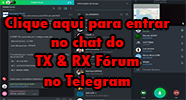


 por
por