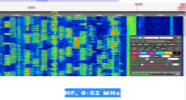Registe-se, faça a sua apresentação e terá acesso total ao TX&RX Fórum. ___________________________ Apresente-se dizendo quem é, escreva algo sobre si. Exemplo: Nome, indicativo, nome de estação, localidade, o que mais gosta de fazer no mundo das radio-comunicações e outras coisas que ache importante para a sua apresentação. Se é novato não tenha vergonha de o dizer, pois cá estamos para o ajudar.
___________________________ O TX&RX Fórum destina-se à publicações de mensagens "posts" relacionados com todos os assuntos sobre Radio Frequência. Essas mensagens têm como objectivo promover ideias, experiências, projectos, esclarecer duvidas, divulgação de actividades e publicações de novidades sobre Radio Comunicações.
Divirta-se!!
___________________________ O TX&RX Fórum destina-se à publicações de mensagens "posts" relacionados com todos os assuntos sobre Radio Frequência. Essas mensagens têm como objectivo promover ideias, experiências, projectos, esclarecer duvidas, divulgação de actividades e publicações de novidades sobre Radio Comunicações.
Divirta-se!!
NEW LINUX UBUNTU DISTRIBUTION MADE FOR SOFTWARE DEFINED RADIO
2 participantes
Página 1 de 1
 NEW LINUX UBUNTU DISTRIBUTION MADE FOR SOFTWARE DEFINED RADIO
NEW LINUX UBUNTU DISTRIBUTION MADE FOR SOFTWARE DEFINED RADIO
[Tens de ter uma conta e sessão iniciada para poderes visualizar esta imagem]
“Welcome to the first release of Skywave Linux! This is an operating system designed to provide access to a growing network of software defined radios all over the world. With global SDR access, shortwave listeners can access broadcast, utility, amateur radio, military, and other signals from almost anywhere in the world – from state-of-the art radio servers. All you need to do is boot Skywave Linux on a computer with internet access.
Why was Skywave Linux created? The developer of this system was plagued by a lack of access to quality radio broadcasts due to his residence in a country practising tight media control and censorship. In addition, software defined radio is an exciting way to experience the hobby of shortwave listening. By connecting to remote radio servers on the internet, it is possible to enjoy bleeding edge radio operation without large antennas or setting up a station on-site. Installing SDR software can be difficult for many computer users, and Skywave Linux eliminates the hassle of downloading, compiling, and configuring apps for the SDR servers on the internet.”
[Tens de ter uma conta e sessão iniciada para poderes visualizar esta imagem]
Supported SDR Types
Three types of software defined radio are supported by Skywave Linux:
1 - RTL-SDR evices used on the local system. Just plug-and-play! CubicSDR is the graphical interface which receives AM / FM / SSB modes. Dump1090 (Mutability version) is for monitoring aircraft ADS-B transmissions. ADS-B mapping is available from Dump1090’s built in webserver.
2 - HPSDR ardware, for internet accessible receivers, is covered by QT Radio. Several servers are online 24 hours a day, and cover spectrum from LF through low VHF. Performance is excellent from these servers, and the radio configuration options in QT Radio make for a “professional grade” operating experience.
3 - WebSDR servers are located all over the world and provide easy access to the global airwaves via web browser. In Skywave Linux, use the launcher to open Firefox at the WebSDR index page. Note that HTML5 is all one needs to enjoy clean, stable, AM / FM / SSB reception using this cutting edge technology. The servers at University of Twente (NL), K2SDR, New Jersey (USA), nd G4FPH, Stafford (UK) are particularly good.
For decoding RTTY, CW, PSK, and other digital radio transmission modes, the Fldigi application is installed. Simply open Fldigi and tune a signal on the waterfall to decode. In some cases it may be necessary to use the Pavucontrol application to select the best audio source (output from the LADSPA audio processor plugins).
Usage and Installation
Use Skywave Linux as you would use any live Linux system:
Burn it to a DVD and run it as a boot disc (slow).
Create a bootable USB or SD card using Universal USB Installer or YUMI (Windows users).
In Linux, create a bootable USB or SD card using Unetbootin.
In Linux, simply install a bootloader and copy the iso file to a USB or SD card.
Technical Notes
Skywave Linux v1.0 is built on state-of-the-art Ubuntu 14.10, and uses the Unity desktop environment. Capabilities of Ubuntu are therefore capabilities of Skywave Linux: software updating, graphics, system resource management, etc.
The radio software is largely compiled from source code and can be updated by end users with moderate computer skills, though Skywave Linux is designed for easy use by radio operators with basic computer skills. In fact, Skywave Linux was created to open the world of HPSDR and RTL-SDR operating to people who enjoy high performance radio but are not computer experts.
It may sometimes be advantageous for users to encrypt their connections and / or change the IP address from which they access the internet. Fot that purpose, the Bitmask VPN application is installed. In addition, basic PPTP and OpenVPN connections are included in networking applet.
Acknowledgements
Skywave Linux thanks the talented developers who create Ubuntu, QT Radio, Cubic SDR, Dump1090, Fldigi, WebSDR, and the many other components necessary for this distribution to exist. Skywave Linux also thanks the end users for selecting this distribution and hopes it is an asset to their radio monitoring endeavors.
- Link
“Welcome to the first release of Skywave Linux! This is an operating system designed to provide access to a growing network of software defined radios all over the world. With global SDR access, shortwave listeners can access broadcast, utility, amateur radio, military, and other signals from almost anywhere in the world – from state-of-the art radio servers. All you need to do is boot Skywave Linux on a computer with internet access.
Why was Skywave Linux created? The developer of this system was plagued by a lack of access to quality radio broadcasts due to his residence in a country practising tight media control and censorship. In addition, software defined radio is an exciting way to experience the hobby of shortwave listening. By connecting to remote radio servers on the internet, it is possible to enjoy bleeding edge radio operation without large antennas or setting up a station on-site. Installing SDR software can be difficult for many computer users, and Skywave Linux eliminates the hassle of downloading, compiling, and configuring apps for the SDR servers on the internet.”
[Tens de ter uma conta e sessão iniciada para poderes visualizar esta imagem]
Supported SDR Types
Three types of software defined radio are supported by Skywave Linux:
1 - RTL-SDR evices used on the local system. Just plug-and-play! CubicSDR is the graphical interface which receives AM / FM / SSB modes. Dump1090 (Mutability version) is for monitoring aircraft ADS-B transmissions. ADS-B mapping is available from Dump1090’s built in webserver.
2 - HPSDR ardware, for internet accessible receivers, is covered by QT Radio. Several servers are online 24 hours a day, and cover spectrum from LF through low VHF. Performance is excellent from these servers, and the radio configuration options in QT Radio make for a “professional grade” operating experience.
3 - WebSDR servers are located all over the world and provide easy access to the global airwaves via web browser. In Skywave Linux, use the launcher to open Firefox at the WebSDR index page. Note that HTML5 is all one needs to enjoy clean, stable, AM / FM / SSB reception using this cutting edge technology. The servers at University of Twente (NL), K2SDR, New Jersey (USA), nd G4FPH, Stafford (UK) are particularly good.
For decoding RTTY, CW, PSK, and other digital radio transmission modes, the Fldigi application is installed. Simply open Fldigi and tune a signal on the waterfall to decode. In some cases it may be necessary to use the Pavucontrol application to select the best audio source (output from the LADSPA audio processor plugins).
Usage and Installation
Use Skywave Linux as you would use any live Linux system:
Burn it to a DVD and run it as a boot disc (slow).
Create a bootable USB or SD card using Universal USB Installer or YUMI (Windows users).
In Linux, create a bootable USB or SD card using Unetbootin.
In Linux, simply install a bootloader and copy the iso file to a USB or SD card.
Technical Notes
Skywave Linux v1.0 is built on state-of-the-art Ubuntu 14.10, and uses the Unity desktop environment. Capabilities of Ubuntu are therefore capabilities of Skywave Linux: software updating, graphics, system resource management, etc.
The radio software is largely compiled from source code and can be updated by end users with moderate computer skills, though Skywave Linux is designed for easy use by radio operators with basic computer skills. In fact, Skywave Linux was created to open the world of HPSDR and RTL-SDR operating to people who enjoy high performance radio but are not computer experts.
It may sometimes be advantageous for users to encrypt their connections and / or change the IP address from which they access the internet. Fot that purpose, the Bitmask VPN application is installed. In addition, basic PPTP and OpenVPN connections are included in networking applet.
Acknowledgements
Skywave Linux thanks the talented developers who create Ubuntu, QT Radio, Cubic SDR, Dump1090, Fldigi, WebSDR, and the many other components necessary for this distribution to exist. Skywave Linux also thanks the end users for selecting this distribution and hopes it is an asset to their radio monitoring endeavors.
- Link
Última edição por ALF007 em Dom 28 Abr 2024 - 6:03, editado 1 vez(es)

ALF007- Administrador Fundador
 Tópicos semelhantes
Tópicos semelhantes» SDR - EZCAP - DVB TFM DAB
» Software Defined Radio
» bladeRF - USB 3.0 Software Defined Radio
» RT-9000E SOFTWARE-DEFINED HF SSB/ISB RADIO
» Colibri DDC SDR SDR (Software Defined Radio) HF / 6m
» Software Defined Radio
» bladeRF - USB 3.0 Software Defined Radio
» RT-9000E SOFTWARE-DEFINED HF SSB/ISB RADIO
» Colibri DDC SDR SDR (Software Defined Radio) HF / 6m
Página 1 de 1
Permissões neste sub-fórum
Não podes responder a tópicos









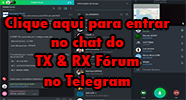


 por
por